Well, I think it would be easiest to finally show how to make your own screenshot with out people telling you how, here is my quick and basic tutorial, which should get you going pretty quickly.
First thing you should do is:
Open up your film viewer and find the shot you're looking for (sometimes hard, but worth it).
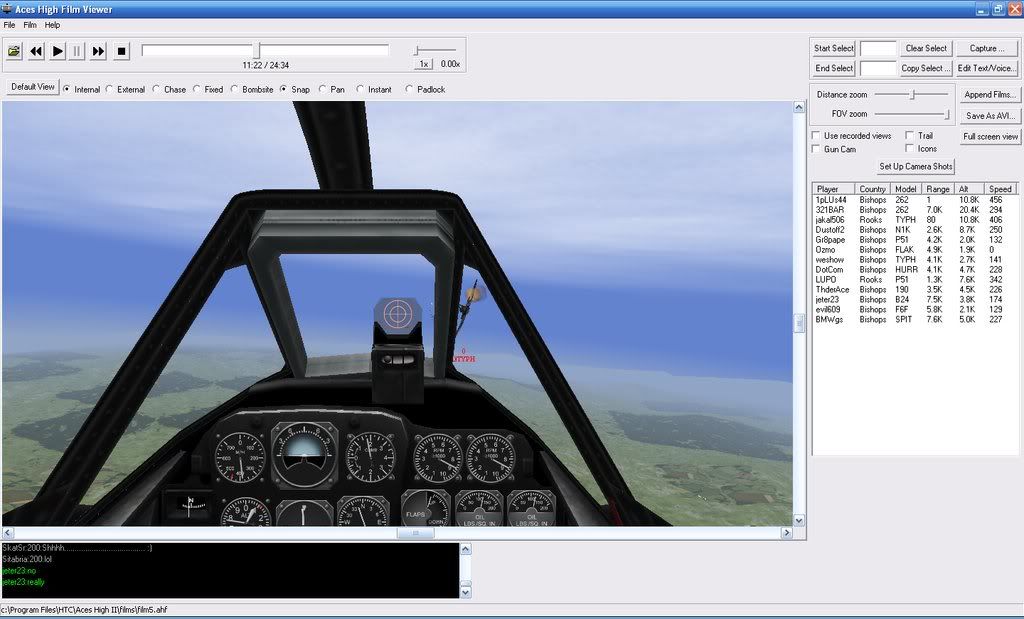
Next, you need to hit
F3 (Or where it's circled in red 'External View') and
F8 (or the scoll bars circled) and set your shot up accordingly.
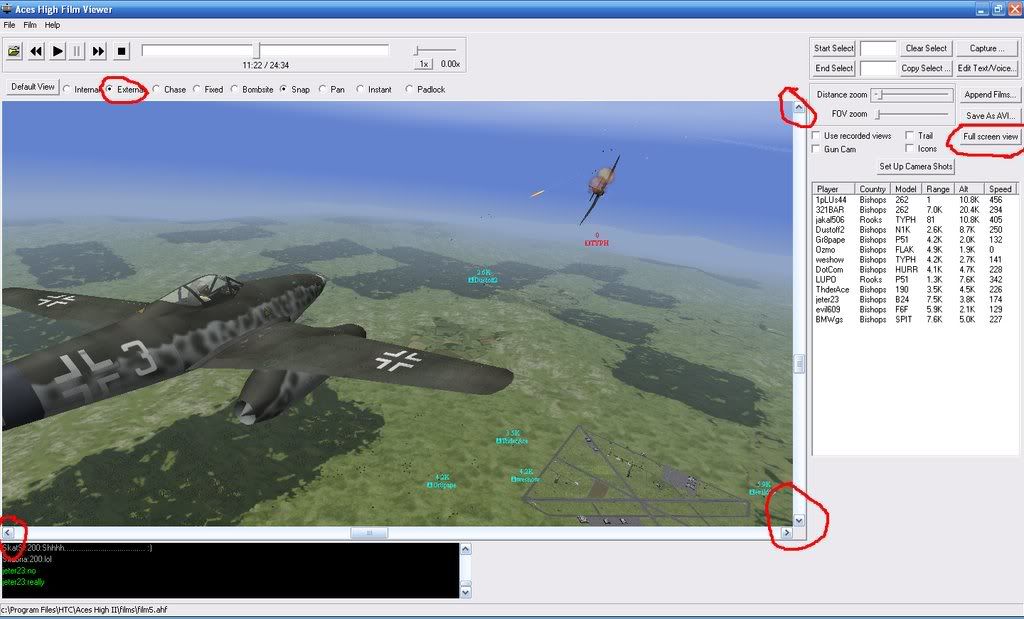 Also make sure you check and then uncheck the 'Icons' box
Also make sure you check and then uncheck the 'Icons' boxAlso circled in red is 'Full Screen View' after you get everything set up, click that and hit this exactly:
'Alt-Prnt Scrn' and Open up your MSPaint (or Paint, however you would like to call it) and press
'Ctrl-V'Please remember that some keyboards have the
'F-Lock' button, make sure you turn it off, take your screenshot, then turn it back on.
And, you end up with this!

~1pLUs44