Not sure what forum section this should go in, sorry Skuzzy.

I get a lot of questions about TrackIR and how I use it and what my profile settings are like etc etc., so I figured I'd make a post here about all of it.
For anyone who doesn't know what TrackIR is, or hasn't seen Vudu15's Q&A video about it, TrackIR is a little camera that sits on top of your computer monitor and a clip attaches to a hat on your head. The camera picks up the 3 strips on the clip and tracks their movements, thereby tracking your head movements. Your head movements will be replicated in game so if you look left with your head, your pilots view in game will look left. The view movement in game will be amplified so your eyes are always on the screen, so you don't have to look behind your chair to check your 6

. You can scale the sensitivity of the movements so you can look behind you by turning your head 2 inches, 1 inch, 1/8th of an inch... whatever you want really (I'll explain this below).
Do you need the most latest and up to date TrackIR 5? No. I use TrackIR 4 with the vector clip and it works perfectly fine. Do you need the Pro Clip? Maybe. The one big problem with the vector clip is sunlight will be picked up by the camera and it will try tracking that instead of the clip. It doesn't even have to be direct sunlight either, I've had it tracking sunlight shining off my shirt before. If you have sunlight shining through a window and messing with your TrackIR then the only fix is to buy some thick curtains

. The thing I hear about the Pro Clip is the camera never loses track of it, so sunlight doesn't affect it. Just what I heard though, I don't have the Pro Clip so I haven't tested it out.
Back to that scaling business. When adjusting the scaling you have 2 settings: Position and Value. The Position points are how far you move your head and the value is how much response you want TrackIR to give for that much movement. So looking at the picture below the top right window is the "Heads" window and shows MY HEAD and where I'm looking on the LEFT, and the IN-GAME HEAD and where my pilot will be looking on the RIGHT. The bottom right window is the "Tracking" window and shows what the camera sees, obviously my vector clip. The bottom left window is the "Gauges" window and shows what I have set for all the axis scalings and the current input from me moving my head. The top left window is just my Yaw Scaling opened up to show the positioning points. Currently I am looking straight ahead at the center of my screen. So the in-game view will look straight ahead as well.
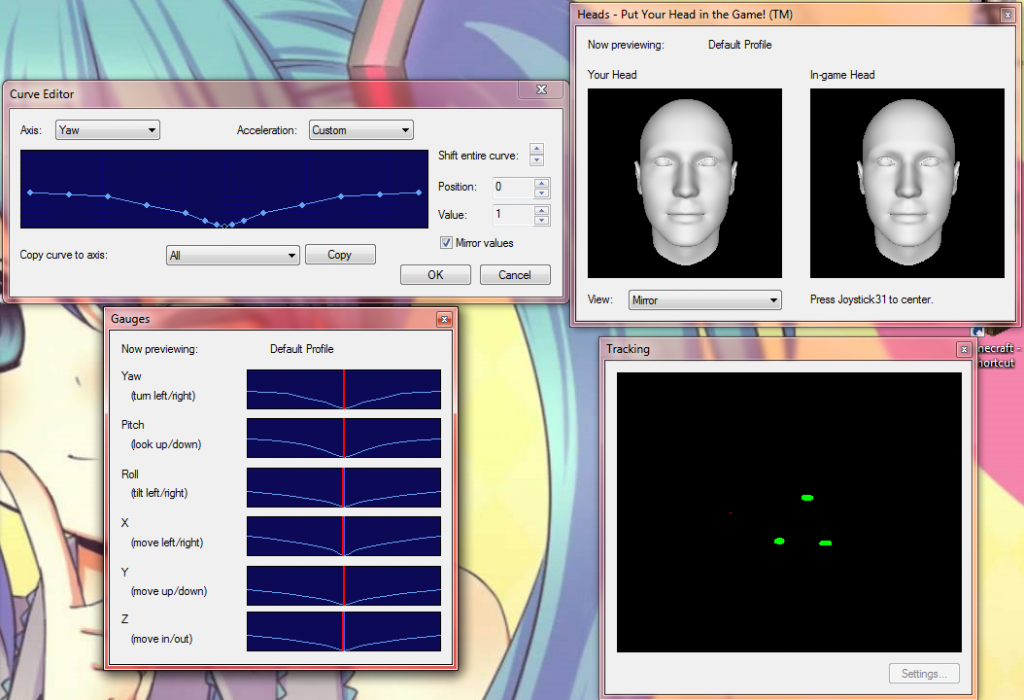
Now I'll look slightly left. In the Heads window we see that I have turned my head maybe 1 inch left, but the in-game head is looking maybe 6 inches left at about a 45 degree angle. That's what the scaling does! Looking at the Gauges window we see that the input is roughly at the 3rd Position point (They label the points as 0,2,5,10,20,etc. so the 3rd Position point is 10). I have the value for point 10 at 15. If I were to put that up to 20 then the in-game head would be looking maybe 90 degrees to the left instead of 45 degrees for the same amount of head movement. I could also do the reverse and lower the value to 5 so the in-game view only looks slightly left, maybe 15 degrees.
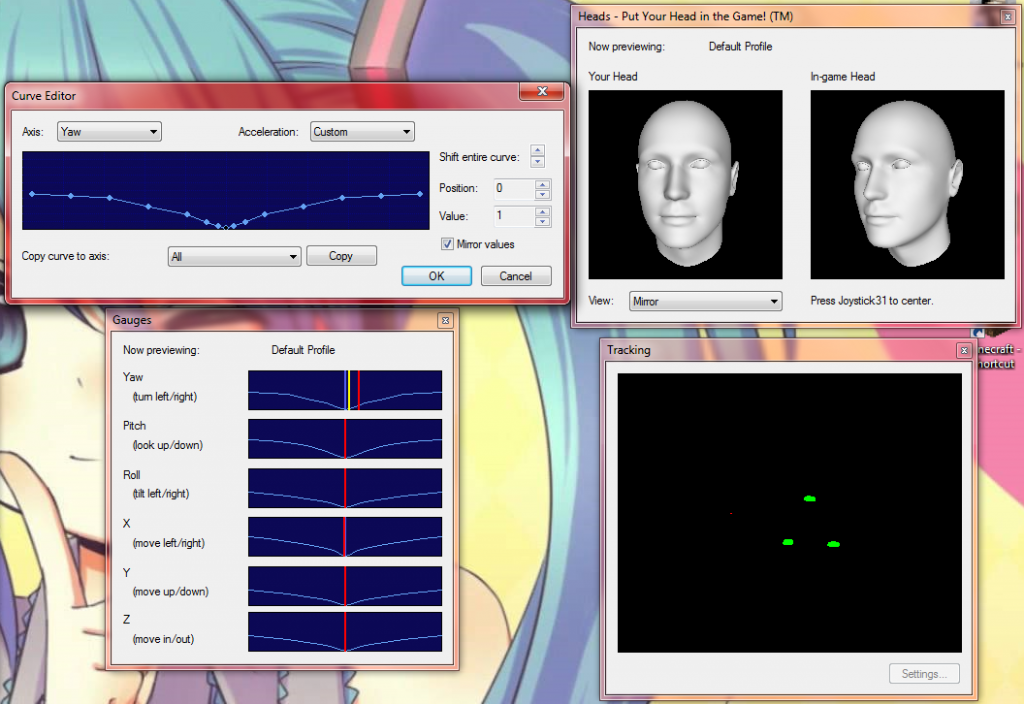
Now I'm looking about 3 inches left. If I were to leave all the position points the same as point 10 (the 3rd point) with a value of 15 then my in-game view would be about 90 degrees left. I don't like that though so I progressively increased the value of the next points so my view slowly got more aggressive the farther I move my head. So just by looking 2 inches to the left my in-game view is now looking backwards (checking my 6) and my eyes are still looking at my monitor.
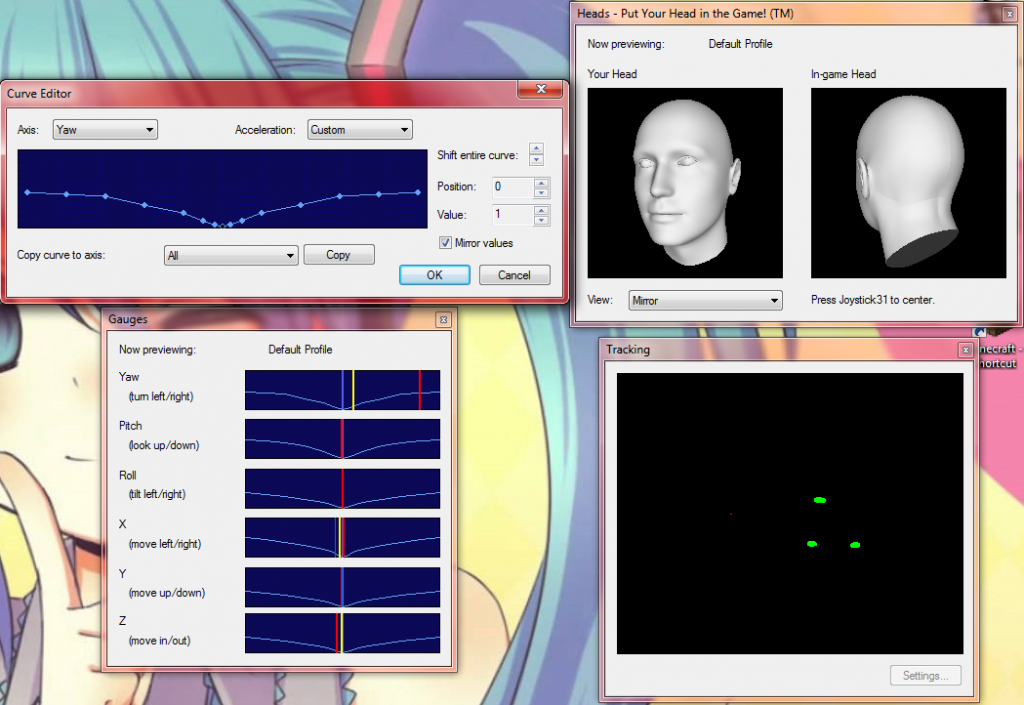
Now for my profile setup. I have all the axises turned on (X, Y, Z, Roll, Yaw, and Pitch) with Smoothing at 20. For the Roll, Y, and Z axises I just use the preset Aggressive that came with the program. I like to have a small dead zone area when I'm looking straight ahead since my head is always moving, so my values for the first 2-3 points are always very low. If you look at the image above with the in-game head looking backwards you'll see my Z and X axises have a slight input but since the values for that much input are so low I don't have my in-game view moving violently about. The scaling for Aggressive looks like this.
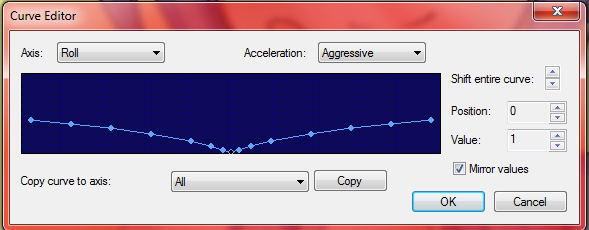
Position points and Values are...
Point 0 at Value 1
2 at 3
5 at 7
10 at 12
20 at 19
30 at 25
40 at 29
and 50 at 33
For Yaw, Pitch, and X I have scaled it to my own liking.
Yaw Scaling
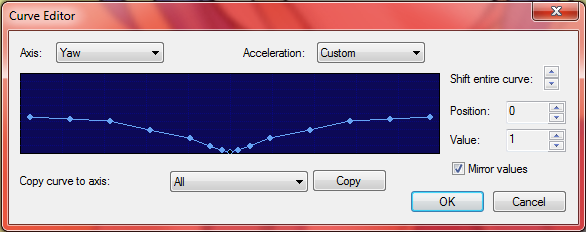
Point 0 at Value 1
2 at 3
5 at 7
10 at 15
20 at 23
30 at 32
40 at 34
50 at 36
Pitch Scaling
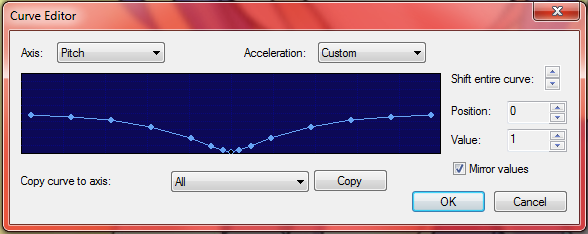
Point 0 at Value 1
2 at 3
5 at 7
10 at 15
20 at 26
30 at 33
40 at 36
50 at 38
X Scaling
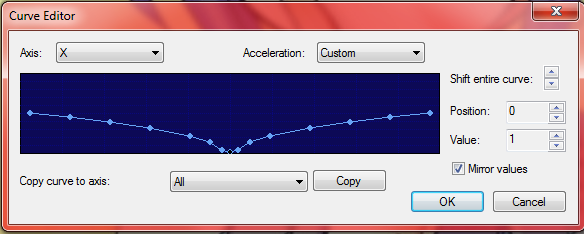
Point 0 at Value 1
2 at 3
5 at 11
10 at 17
20 at 25
30 at 31
40 at 36
50 at 40
That's pretty much it. Whether you get TrackIR is completely up to you. Do you need TrackIR to do well in this game? No. Same with a joystick, you don't need one to be good at this game. I know of a player who can kick my butt in a dogfight and he flies with a mouse and uses a keypad for his views. Do you want a bit more immersion into the game? Then maybe it might be for you. Do not expect to go out, get TrackIR, and suddenly see miracles happening for you in-game. In fact, prepare for about a month of sucking while you get used to it. I know of a few guys who have gotten TrackIR and just could not get used to it and went back to their hat switch. I also know of the guys who have said "Yes, I want that! I want that little bit extra immersion into my fights." and they stuck with it and finally got used to TrackIR. I know I'm one of them, I literally can not even get my plane off the ground without having TrackIR on.



For anyone interested here's a download link to my TrackIR profile.
http://www.mediafire.com/download/fjeh2frs1pcc2ea/Latrobes_TrackIR_Profile.xml