Alright, first off, this is almost a brand new computer. In other words, Ive had it for several months. The issue however, is with the monitor. Its an HPw2207 1680 x 1050 -60hz (or so the display says). Now, here is my issue. There is a button on the monitor that says auto adjust. This automatically "fixes" the screen. Well, about 3 months ago, I pressed that by accident, and it broke the screen. That is to say, from that day on, no matter what I did, the 5mm on the right of the screen were cut off in everything. I could live with this. Well, once more tonight I accidentally hit that button, and this time, its cut off the bottom! A LOT of the bottom! Ive tried manually adjusting it, but even when I move the picture the highest it will let me, there is almost no difference. Here is what I see on my end:
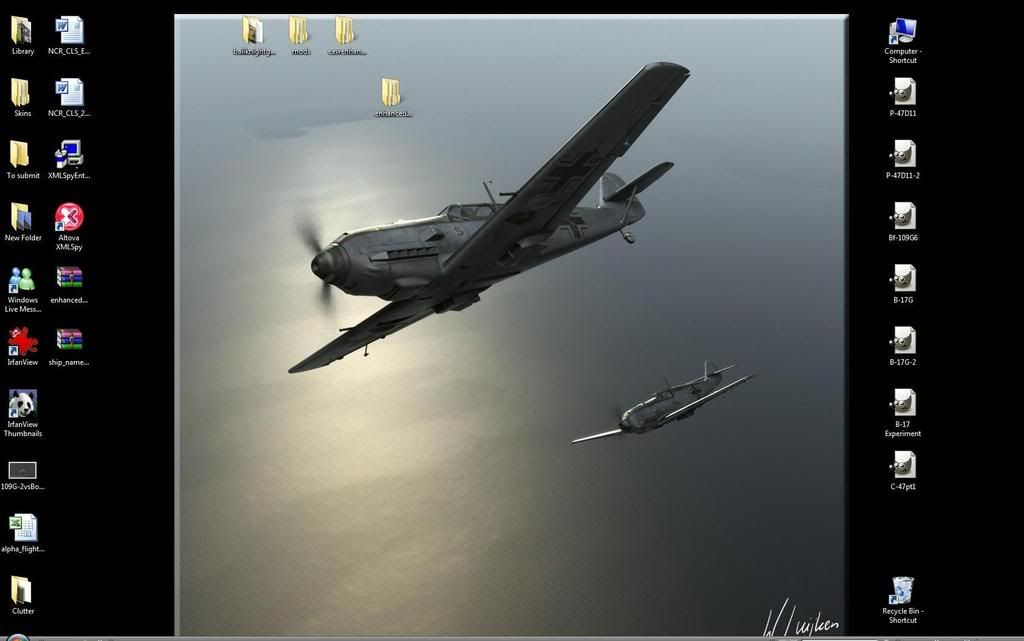
Note that there is black above all of the icons, and the toolbar is cut out. Now, I edited that image to mach what I actually see. However, if I just hit print screen on the desktop and paste it into pain, I get this (The toolbar at the bottom is expanded an extra level so I can actually see it):

I feel this is worth noting because it shows the COMPUTER thinks it is displaying the image properly. This is also evident in the fact that every time I hit the auto adjust button now, it maintains this layout. I can deal with the left or right being cut off. But the bottom is going to cause some issues both in Aces High and in everyday use. So, does anyone have any possible suggestions? (I am duplicating this post in the tech support forum in the hopes of getting further exposure and finding and answer to this ASAP.)