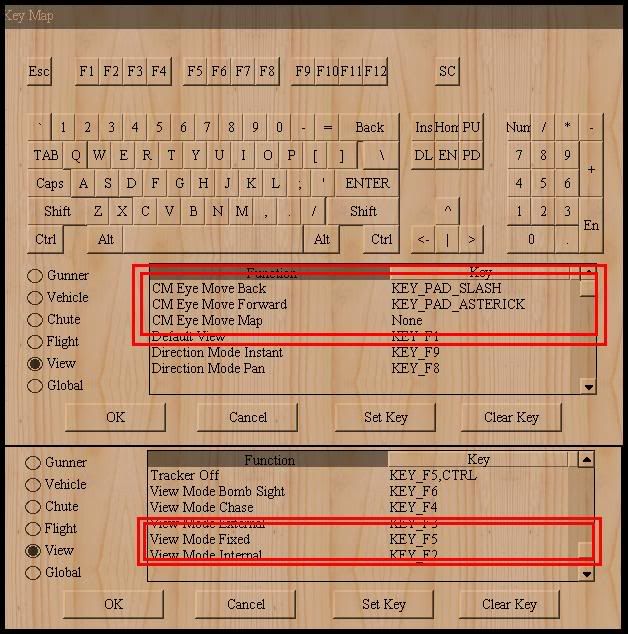With the recent change to the keymapping in AHII and not being able to have duplicate meanings or commands for a single key you need to keymap a few new keys for CM Eye to work.
These commands are:
1) CM Eye Move Back
2) CM Eye Move Forward
3) CM Eye Move Map
You then enter CM Eye mode using the View Mode Fixed command, F5, which was the old CM Eye view.
In my example I have set:
1) CM Eye Move Back to KEY_PAD_SLASH
2) CM Eye Move Forward to KEY_PAD_ASTERICK
Then from the Tower, as it was before, you hit F5 View Mode Fixed to enter that view and then the CM Eye Move keys will function.
As before your throttle control will change the speed you move around at and you should use very low throttle settings.
Also as before, the F1 view will bring you back to the Tower and exit View Mode Fixed.
In a nutshell, the only changes you really have to make are setting the new CM Eye Move Back, Forward and Map commands.
Any questions on this please feel free to inquire.