Hello Gutsman!
First of all, you need some form of controller to steer your plane. A Joystick being the ideal and recommended option. If you do not have one and still want to try out the game, you can also use your mouse to fly... but it will be a lot harder to learn then with a Joystick. You can not fly a plane with keyboard only.
This link tells you how to set up your Joystick in the game. Make sure its installed and calibrated properly in Windows first.
Here you can find an article on how to set up your mouse in Aces High. Note that your mouse needs to be in "flight mode" to control the plane (ie cursor is stuck in place). To toggle that, default key is H.
To "steer" your plane while flying (or while taxiing on the ground) you use its
control surfaces. Moving them changes the airflow and thus the direction your plane is going at - much like turning the steering wheel on your car moves your tires on the tarmac which in turn makes your car change direction.
In this picture you can see the Surfaces used to control a plane:
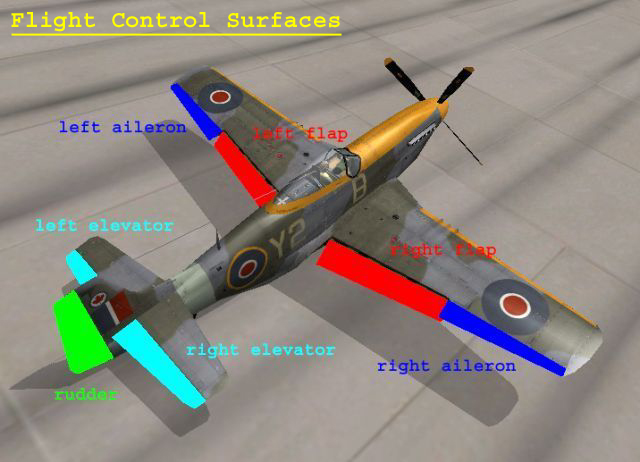
To change direction of travel with a plane, all surfaces have to "work together". Each of them changes one axis of movement.
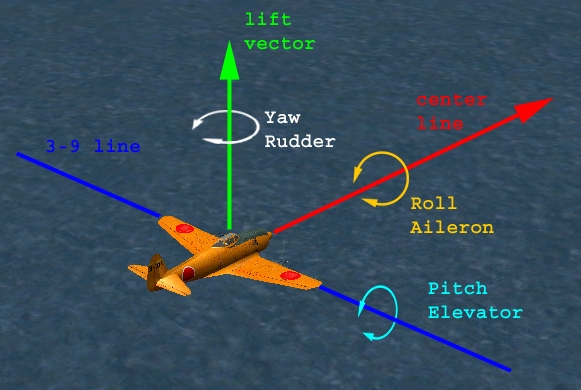 Ailerons
Ailerons: they make your plane roll around its longitudinal axis.
To control the ailerons you have to move your Joystick/Mouse left and right.
Elevator: Finally the answer to your question

. The elevator makes your planes nose go low or high (ie pitch).
To control the elevator, move Joystick/Mouse forward to nose down (dive) and towards you to climb.
Rudder]: The rudder makes your nose go left and right. While in the air, it is not of much use to turn, it mostly causes your plane to fly "sideways" and helps roll You need it later for advanced maneuvering and fighting. It is very important to steer the plane while on the ground though (taxiing on the runway) and for takeoff (to keep plane straight).
If you have a twisty Joystick, you can map rudder control to the twist axis of the stick. If you do not have that or are using a mouse, use the key commands for rudder: A for left, D for right and S to center rudder.
Flaps: At low speeds, they help your plane keep its nose up as they create additional lift (ie pull the wings upwards). They are used for landing and when in real slow and close fights.
Now for example, to make a turn while in the air (i said rudder isnt really effective) you need ailerons and elevator working together. Roll your plane to the side you want to turn to (about 45 degrees) and then pull back on elevator to start your turn. To stop, remove the elevator input and roll back upright.
More basic maneuvers can be found on the Trainers Homepage.
On the
Trainer Corps Home Page and in the help file to the game are a lot more info on how to fly and fight and play the game. How the radio works, how you can set up your views so you see more then your headrest looking back etc etc. Theres also a form you can fill out if you want a scheduled training session with a Trainer to help you get going.
Welcome to Aces High!
PS: Print
this out and have it close while playing. Its really helpful.