There are several ways to put a pic in a post. Manually or (since I only use photobucket and don't know how the other pic hosting companies do it) using photobuckets automatic copy feature.
In the picture below you see the code for posting a pic. This pretty much works with most pics or animated gifs available online. You copy the url of the pic you want to post then insert the image code. Square parens ([ & ]) around the 'url' and the '/url' html commands.
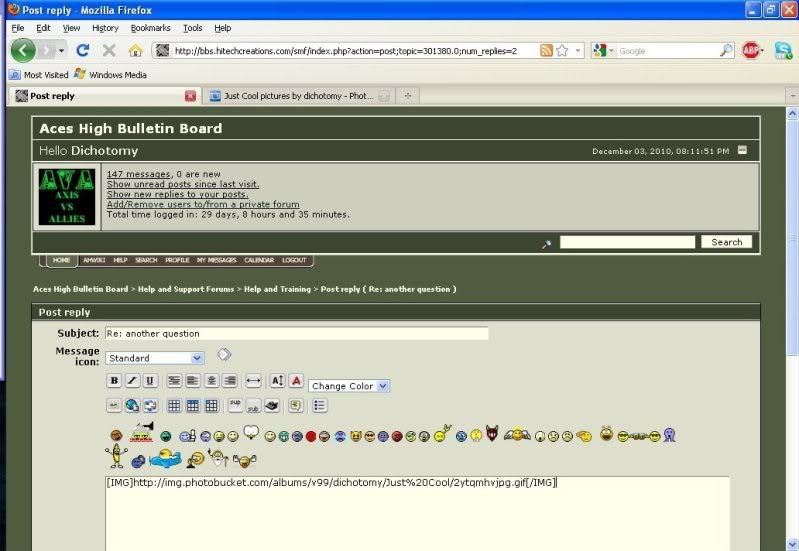
With Photobucket there is an automatic copy feature where you don't have to mess with that. You just bring up your library, hover over the pic you want to post and click the 'img code' and it will automatically copy the html command and the url so all you have to do is paste it (control + v) see below
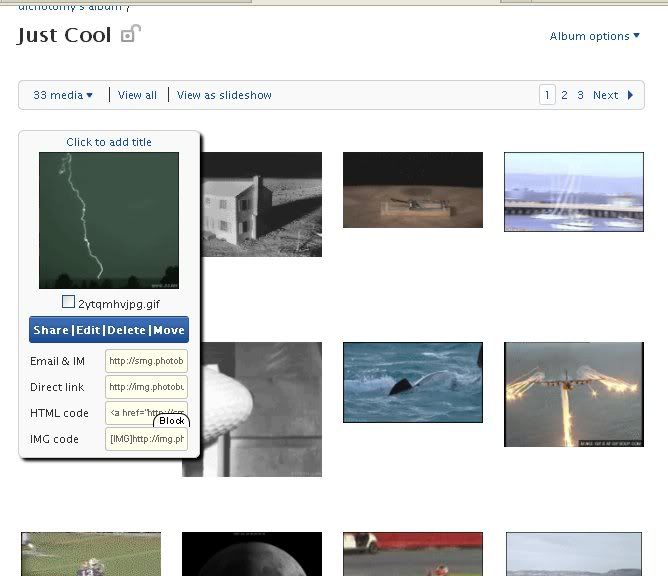
also Photobucket offers the ability to select and post multiple files. Check the little check box in the center of the file you've hovered, go to the bottom of the page, and select 'choose action link, scroll down, and select 'generate link codes for selected'
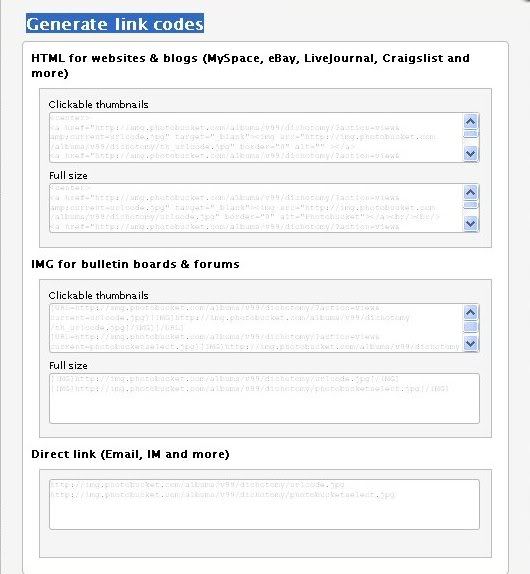
This will give you the options of copying and pasting the data provided for blogs, bulletin boards and forums, or direct links for email etc. Typically if I'm posting multiple large files on boards I go with the 'clickable thumbnails' for bulletin boards and forums' for folks that have slower connections.
I prefer to save my graphic files as JPEG or Gif (for animated Gifs), upload them to Photobucket, and use the automated services. From time to time I'll run off to a website and grab one for onetime use only and manually input it.
Anybody that's having problems posting pics feel free to im me and I'll be more than happy to help you out.
Dicho