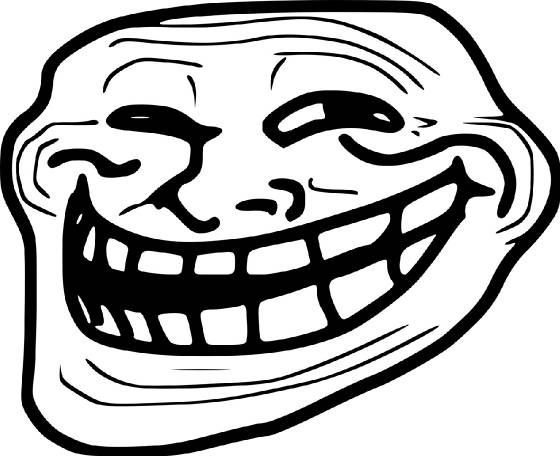Search for the term "disable join popup" yields no results
I am perfectly fine with folks who join my bomber from time to time...
What I am not fine with is the modal popup window that sometimes appears when I am in a gun on my bombers about to kill someone
Is there a way to null the popup join message box, while still allowing the chat or text line that someone wants to join?
I never want to see that popup window ever.
What I do want is system notification in the chat buffer that a request is pending
Oneway
-Oneway ups a group of b29's.
-Oneway bombs City.
-Oneway rtbs.
-Oneway Encounters a 190.
-190 dead 6's oneways b29s.
-Oneway:"aw yeaaaa this sucka'z goin down! what a n00b!"
-Oneway gets 190 in sights, prepares to fire.
-Tyrannis sends Oneway a join request just as oneway is about to shoot.
-Join request blocks oneways vision.
-190 quickly down all 3 b29s while oneway is attempting to click out of the join request.
-Oneway looses over 600 bomber perkies.
-Oneway:FFFFFFFFFFFFFFFFFFFFFFFFFFFFU
UUUUUUUUUUUUUUUUUUUUUUUUUUUUU
UUUUUUUUUUUUUUUUUUUUUUUUUUUUU
U-
-Tyrannis: Problem, oneway?