Alrighty, here is the Notchisan's setup;

I had tried the different view angle and have found that the narrower you go the more unstretched the outer picture becomes. This was a neat affect before I got my TrakIr system because without using my pov to look around,a plane at 3K from the side was the same size as the straight-forward view. I started out at 115°. It did seem like it would work better at first then I started noticing that as a plane came from my periphery I had to turn my head completely to follow it through my screens. Not only that, but it seemed that I did not mentally detect them as well from the side because of their small size. Eventually I expanded out to the 145° point. The periphery being skewed and and bigger helps me track the target better when flying. TrakIr reinforced the periphery effect once I got that.
One thing that I like about having used the TriplHead2go system is the Bezel Management portion of the installed software. It lines the screens up so there really is no overlap of picture.
(no bezel management)
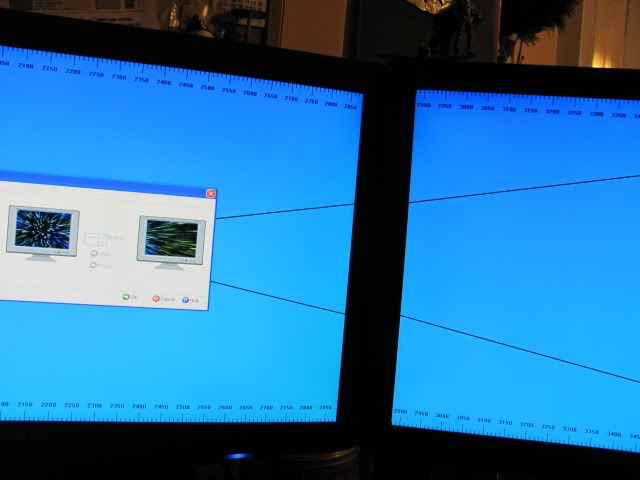
(bezel management on)

I am sure that you will have this with whatever way you get the triple screens. Again it would seem that having a dead spot where your mouse actually disappears would be unnerving but it is like looking through a window with panes to look around.

Without Bezel Management, the mouse or picture splits between the 2 screens
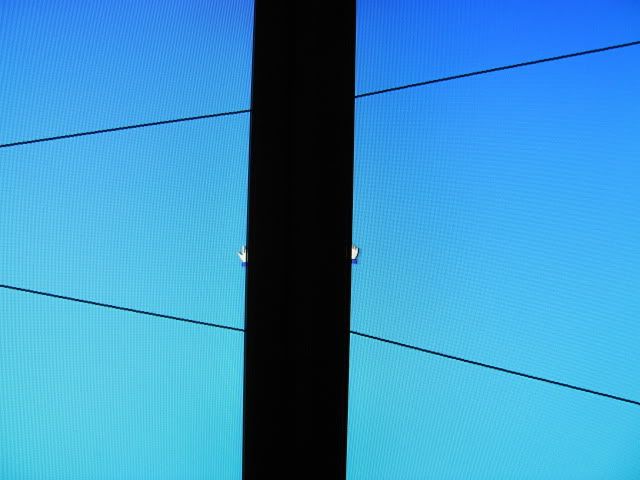
& that drives me crazy so I opted for the draw in of the outer screens. Not a bad trade off.
Just went to the game and a couple of observations about field of view:
1. As field of view is made smaller, you are pushed up closer to the subject you are viewing. Ie, the desk in the tower was closer at 115° and I could not see the status board of the base above it.
2. Motion is more defined by the skewed and larger outer picture of 145°