Next weeks mission is:
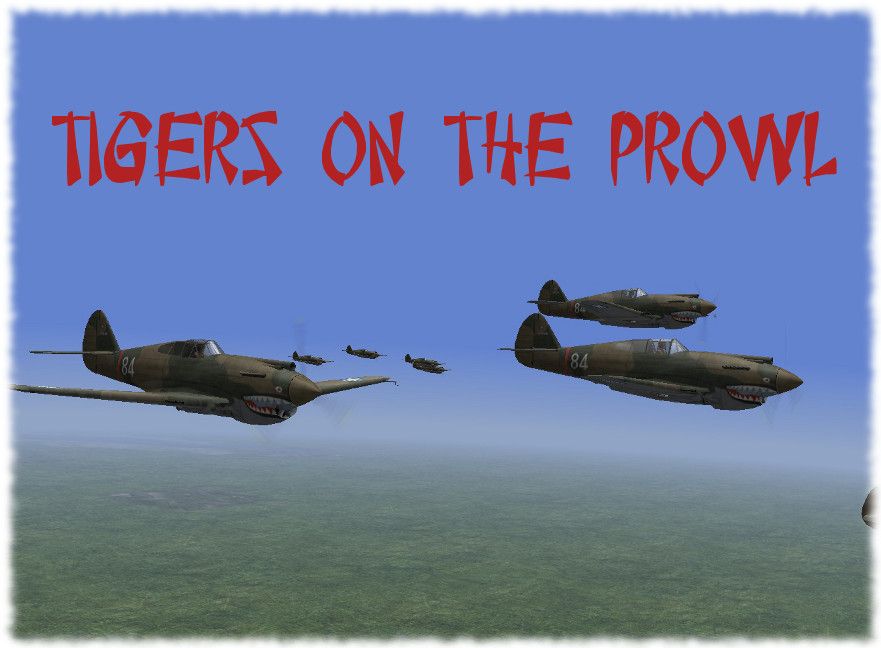
These are the instructions that will appear in the arena message
Flying Tigers
******STAGED MISSION INSTRUCTIONS******
1. CLICK ON STAGED MISSIONS
2. CLICK ON POPULATE
You should see a screen with your in game name on the left
side and a number of planes listed on the right.
To join mission click to highlite your in game name
and then double click on the slot you want to fly. Your
name should then appear with a checkmark in either the
AXIS or ALLIED column and also next to the plane slot you
have chosen.
3. WAIT FOR BRIEFING (if there is one) AND MISSION
TO START
If you only see a blank populate screen, the system is
still sending you the mission. Wait a few seconds,
exit the screen and then try again.
4. If the join in progress box is checked, you may be
able to join the mission after it is started.
Just click on your name and a plane slot as above.
Be prepared to spawn in flight and have your throttle
open.
5. If you are eliminated, you may be able to rejoin
mission if open slots remain. To do this, return to the
populate screen, click your name in the AXIS or ALLIED
column, click unassign and repeat the above instructions.
6. You may need to reduce your speed considerably,
sometimes even half throttle to stay with the AI group.
Of course you can also circle to rejoin them. Depending
on the mission design this may not be critical because
there may be a warp to the combat segment that will put
you in postion from wherever you happen to be.
7. The route you should be flying is shown in red on your
clipboard map.
*THANKS FOR PLAYING IN THE AXIS vs ALLIES ARENA*