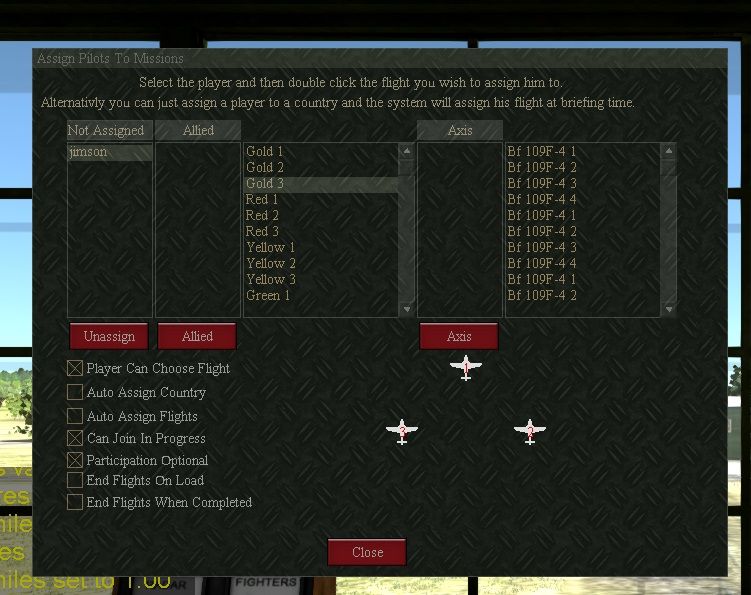STAGED MISSIONS INSTRUCTIONS.
When in the tower, click "staged missions" on your
clipboard and then "populate mission" Click on your
name in the list on the left side of the panel, then
double click the slot you want under Allies or Axis
section.
In this mission, Allies are listed as blue3, red2 etc. All these slots
are Spitfire MK V. Axis slots are listed by plane model.
When mission starts, you will automatically spawn into the
briefing room and then into a plane.If you wish to leave
the mission, go back to mission populate, click on your
name and click unassign.