Hi,
You Core 2 Duo (laptops) users have probably noticed that when you run AH the variance often looks like that :
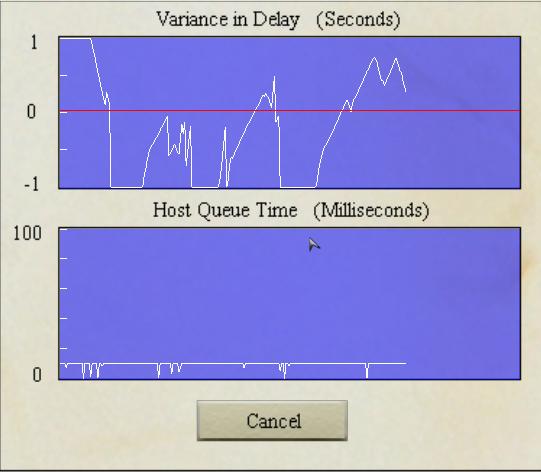
Resulting in intense warping and making the game unplayable. After investigation it appears that the cause is the Intel Speedstep feature that changes the CPU clock when its not fully busy even when the power scheme is set to max performance in windows. The feature can't be deactivated on most recent CPU's. If I'm not mistaken aces high doesn't use 100% of both cores at all times, making the core speed change while the game is launched, and thus the variance is going crazy.
After hours of googling on the suject I found a little home made program called cpubusifier that uses all unused CPU cycles with the lowest priority possible, making the cpu always busy and stuck at max speed wich was the intended effect. Higher priority programs still work good with the busifiers running. You have to run cpubusifier one time for each core and using imagecfg I changed the default core affinity of cpubusifier, making one executable assigned to cpu0 and the other to cpu1.
Running the busifiers the variance looks like that :
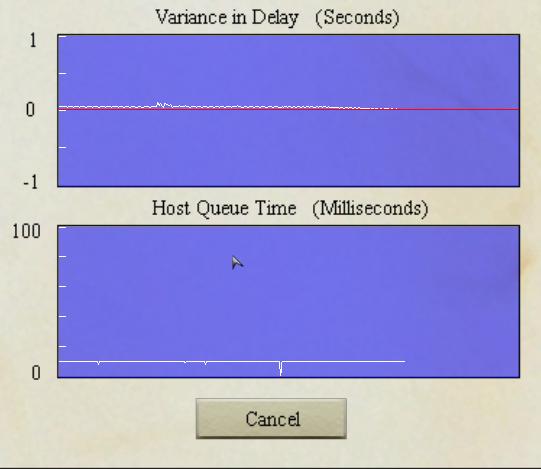
There is a small loss of performance but you shouldn't be warping or seeing people warping, making the game playable
 WARNING Running cpubusifier will make your laptop CPUs run at full speed all the time and the cooling fans will run at full speed too, decreasing their life span. People should also wait for skuzzy's validation if he ever gives one. Use that workaround at your own risk and only if you know what you are doing, I can't be made responsible for any damage.
WARNING Running cpubusifier will make your laptop CPUs run at full speed all the time and the cooling fans will run at full speed too, decreasing their life span. People should also wait for skuzzy's validation if he ever gives one. Use that workaround at your own risk and only if you know what you are doing, I can't be made responsible for any damage.
On the bright side I'm using that trick myself for hours now and had no problems.
Here is the link.
http://mapage.noos.fr/rsm/busifier.zipUnzip, Switch you laptop to max performance, run both executables that are in the zip, and you are good to launch AH2. reboot after playing.
Don't hesitate to give feedback.