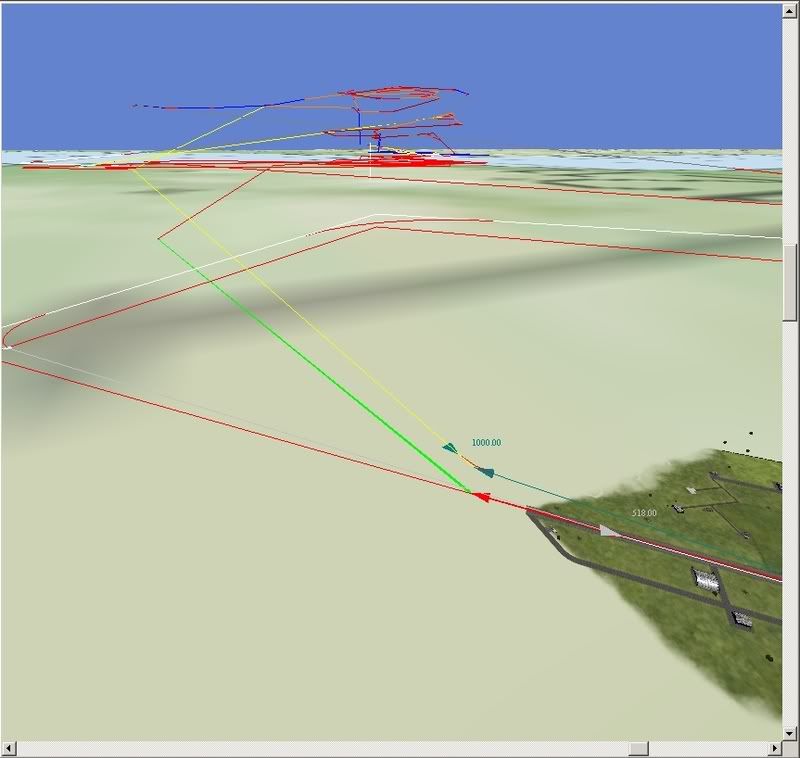From what I've seen so far, I'd agree with you that each mission only has one route and multiple flights.
Can you explain in a little detail your process for placing the first waypoint and then adding segments? Do you add all the waypoints first and then add the segments (like the tutorial says)? For some reason no matter how I try to do it every new mission (from scratch) always has this spawn issue. I always start with a short waypoint and add a taxi segment but I'm missing something.
Ill zoom in to the base I want my flight to launch from and place my first way point in on how I want it to Taxi. I then create a Taxi segement, and press the 'Fill segement to End' button, then the 'calculate' button. Once that is in place I then create the flight, chose plane type, weapon load out, fuel etc, I then select the add spawn point and place it as close as possible to the beginning of my taxi waypoint.

Once I have that set I create the next way point and use the 'create takeoff segement', I fill in the desired dest alt and speed.. press the 'Fill segement to End' button then calculate.. Pay close attention to the Length edit field. When you press 'Calculate' and length changes that means the speed and or dest alt don't match up well and need to be adjusted. When you press 'Fill segement to End' and then the 'calculate' button you don't want the length field changing much if at all..
In this print screen shows my take off segement. I have the view setup at an angle so I can see the flight path for the take off which is blue...
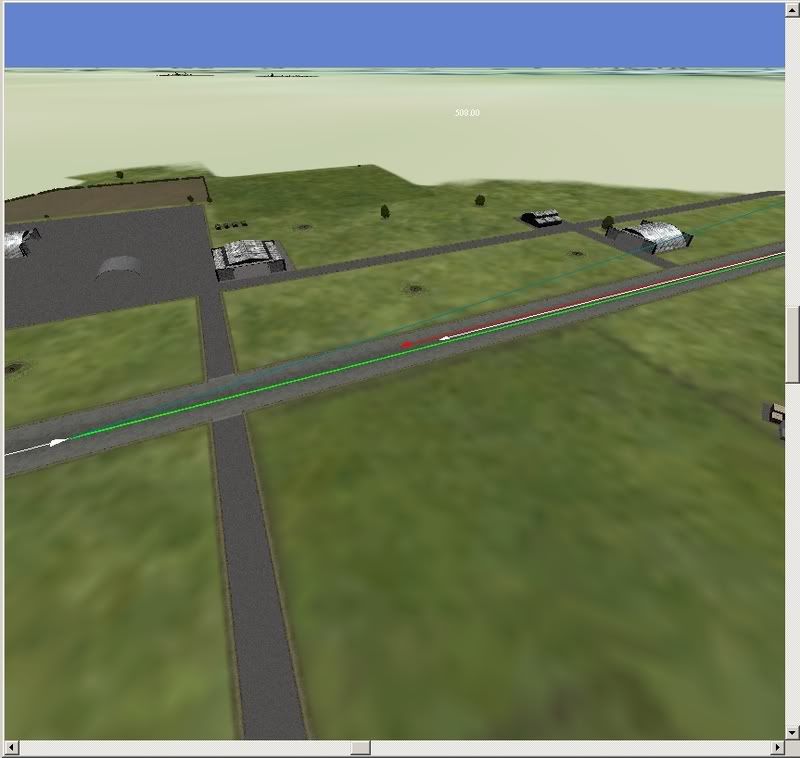
After I have the take off segement finished I then create another way point and add a climb segement to it... Once again I have the view set at an angle so I can see the flight path which is highlighted in yellow... press the 'Fill segement to End' button and and then the 'calculate' button to make sure the dest alt and speed match up.. As you press these buttons you will notice the flight path will change if the destation alt set does not match up with the speed of the aircraft. To fix this just lower or higher the dest alt until the length field doesn't change much when pressing the 'Fill segement to End' button and and then the 'calculate' button... Once you start creating level flight waypoints you don't have to worry about this as much...