Ok so after a few sorties the game crashed twice.
Once after pressing Fire2 while Bombing from 20k some field in center Mindanao, the other after ripping off SFOX's left wing at 20k half an hour later.
Unfortunately AH runs always fullscreen and when it crashes I cannot minimize the window when debugging.
Is it possible to run AH in windowed mode?
Since the main menu is running windowed I suppose it should be also possible to run the rest of the game so.
Here you find a crash dump (generated with VC2k8SP1):
http://www.kyberraum.net/~vasco/aceshigh.dmpI also managed to get some basic infos out of the debugger:
The error which appears is a write to location 0x0 so possibly a dangling pointer.
It appears at 0x56e14f which is within the aceshigh.exe module.
Looks like after calling D3Dev->Release() the DX runtime does some operator delete() which calls Win32's HeapFree() which in turn looks like to trigger a callback within the C/C++ Runtime of AH.
If you could provide me with symbol files (*.pdb) for AH I could provide you with more infos.
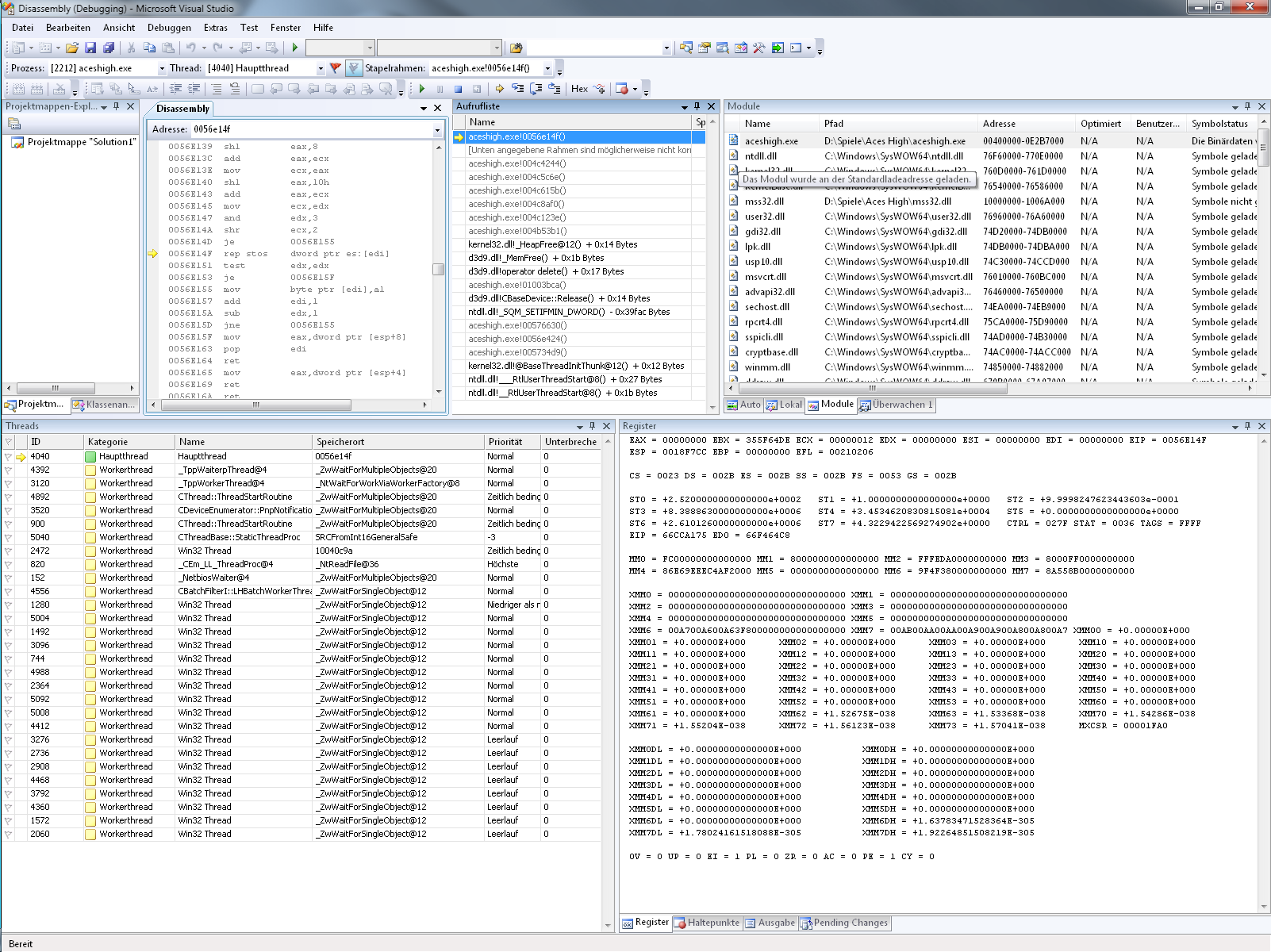
Cheers,
Vasco