Hello 63tb,
You can zoom your clipboard map in and out with INS and DEL keys. You can also drag it around, holding the left mouse key down. Minimizing and reopening it with ESC will always center the map on your current location (little grey plane)
Right clicking the map will give you a bunchload of options. Things that are important for orientation are Field Names, Icons, Field Altitudes and Radar (this will show tower radar rabge around each base as a white circle). Then rest you can turn on or off as you need them.
Dot Radar :
That means you can see planes as a small dot on the map. Red for enemy, green for friendly, orange for people on same squad/voice channel as you (provided you have squad highlight turned on - default toggle is CTRL_S) and white for highlighted wingman (
.wingman command).
Minimum altitude for ANY plane to show on dot radar is 500 feet above ground.
Friendlies can be seen everywhere on the map. (of course also squaddies/wingmen).
Enemy dots only show inside tower radar range (white circle! - radius 12 miles). When the Radar Tower at the base is destroyed, the circle will turn red and enemies no longer show up as dot.
Sector Counter (Dar Bar):
This is independant of the dot radar. Minimum altitude for planes to be counted is also 500 feet.
The number of planes in a sector (white grid lines on map, one sector is 25 x 25 miles) is displayed in form of a bar in the upper left corner of the sector. A full sector bar is around 10-12 planes or more i think (not sure on that figure though). Enemy count = red, Friendly count = green.
Also, when coming in a 12 mile range of any enemy structure (base, map room, strat factory.....) it will start flashing and air siren at the base will go off (the "base under attack" sound - it means one of your bases somewhere on the map is being attacked and just started flashing). Bases start flashing no matter what altitude the enemy is at - ie vehicles trigger the flashing too.
When a countries Head Quarter (star icon) is destroyed, it looses both dot radar and sector count for enemy AND friendlies. Only thing still working is flash warnings.
The little yellow dots on the map depict the location of the Map Room. For a regular airfield, its in the town thats close by. For ports and vehicle bases, its directly on the field. The map room is where troops have to go to capture a base.
Task Groups (carriers) also have a map room, that isnt "in use" though, as they are captured by taking the port they belong to and then have the TG respawn. CV associated map rooms are usually somewhere in a deserted area of the map. Dropping troops on them has no effect.
More info:
Net Aces - The Aces High Radar Map AH Help File - The ClipboardEdit:
I made a screenshot in one of the arenas just now:
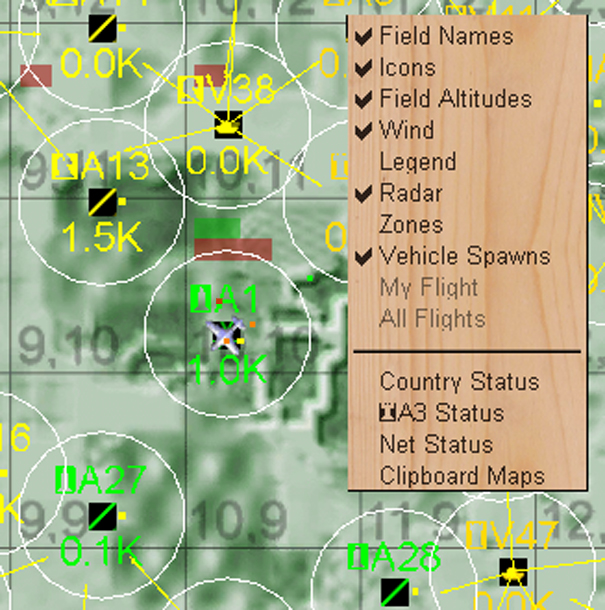
You can see that i am in tower at base A1 (grey plane), which is at 1000 feet altitude above sea level in sectore 10, 10. Two squaddies (orange) and one other friendly (green) are up in that sector.
If you look at the sector dar bar, the green one is about 2/3rd in size of the red one. Knowing there are 3 green guys in the sector, you can estimate about 5 enemies somewhere in the sector. Only one of those is visible tower dot radar though, just N of the base - the rest is not inside the white circle around A1, ie not in radar range.