So I had issues with my X52 about a year ago and basicly stopped playing flight sims cause of it.
As I start to fly its fine, but when i pull up on the stick sometimes it works and other times nothing will happen, or sometimes it will very very slowly pull up, then a few seconds later the plane jerks up and it works fine for a few seconds. This happens repeatedly during flight. I have made sure all wires are still connected, nothing is split, i cleaned up the oil/grease that was on the magnets and around it, its still doing it. What could be causing this? Everything works fine except the Y when i pull up on it. I also notice the Y axis under controls is moving, the number I mean. And ive calibrated it multiple times.
So I went and re downloaded drivers and noticed something, in the set up program:
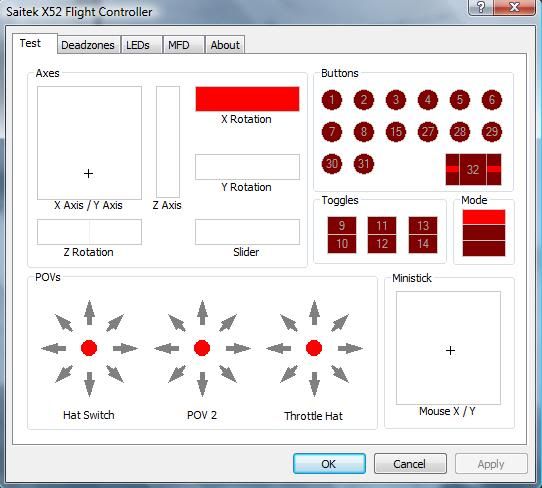
The X and Y axis square in top left isnt in the center, but the mouse one in the bottom right is?
Also When i move the stick left to right that little cross goes all the way to right and all the way to left. But when I move it up and down it only goes like 3 cm up and down?
Then when I went to deadzone I noticed that the Y axis is far to the right and all the others are in the center?
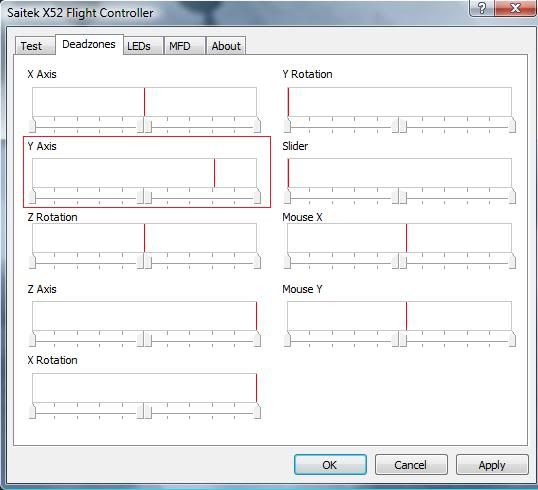
And again, when I push the stick to the right or left is goes all the way to the right or left, but not when I move it up or down.
-BigBOBCH
Appreciate any help (In other words "PLEASE HELP ME", I have been craving to play some flight sims for like a year now...)