I think they look great and add immersion bigtime.....I only experience a small hit in FPS on a old 2.9 GHZ duel core 
I do think if they make it unplayable for others they should be off.
yeah I'm running a fairly low spec machine that's about five years old and no much problems but I have most of the eye candy off or down
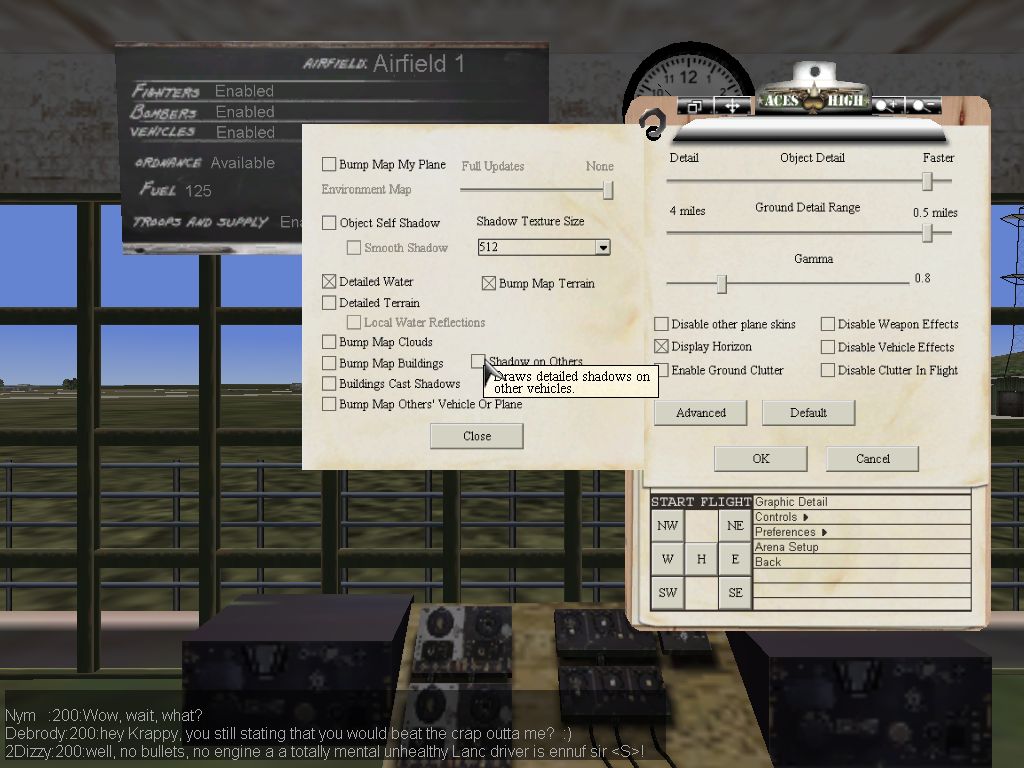
System Information
------------------
Time of this report: 2/3/2013, 13:56:28
Machine name: ADDMAN-PC
Operating System: Windows Vista™ Home Premium (6.0, Build 6002) Service Pack 2 (6002.vistasp2_gdr.120824-0336)
Language: English (Regional Setting: English)
System Manufacturer: System manufacturer
System Model: System Product Name
BIOS: BIOS Date: 12/04/07 09:19:21 Ver: 08.00.10
Processor: Intel(R) Pentium(R) Dual CPU E2180 @ 2.00GHz (2 CPUs), ~2.0GHz
Memory: 2046MB RAM
Page File: 2287MB used, 2058MB available
Windows Dir: C:\Windows
DirectX Version: DirectX 11
DX Setup Parameters: Not found
DxDiag Version: 7.00.6002.18107 32bit Unicode
------------
DxDiag Notes
------------
Display Tab 1: No problems found.
Sound Tab 1: No problems found.
Sound Tab 2: No problems found.
Input Tab: No problems found.
--------------------
DirectX Debug Levels
--------------------
Direct3D: 0/4 (retail)
DirectDraw: 0/4 (retail)
DirectInput: 0/5 (retail)
DirectMusic: 0/5 (retail)
DirectPlay: 0/9 (retail)
DirectSound: 0/5 (retail)
DirectShow: 0/6 (retail)
---------------
Display Devices
---------------
Card name: NVIDIA GeForce 8400 GS
Manufacturer: NVIDIA
Chip type: GeForce 8400 GS
DAC type: Integrated RAMDAC
Device Key: Enum\PCI\VEN_10DE&DEV_06E4&SUBSYS_82661043&REV_A1
Display Memory: 1011 MB
Dedicated Memory: 243 MB
Shared Memory: 767 MB
Current Mode: 1440 x 900 (32 bit) (60Hz)
Monitor: Generic PnP Monitor
Driver Name: nvd3dum.dll,nvwgf2um.dll,nvwgf2um.dll
Driver Version: 9.18.0013.0697 (English)
DDI Version: 10
BGRA Supported: Yes
Driver Attributes: Final Retail