I should think that anyone who appreciates Artik's work, and would like him to finish his tool, would not want to distract him with anything that might get in his way
Actually the most important thing for be besides many useful input - is actually testing to program, trying it and looking if there something that may be problematic.
Finally I do appreciate the suggestions even if they are "far going" as it gives me a bigger picture.
Bottom line, the most important help I can get is actually people downloading the program and
Using ItNow to clarify all the non-clear stuff about the gndtype, waterd and boundaries.
I created two terrains, in one mixed ares of water-non-water marked with gndtype = water (left column) and other one with land (beach)...
I changed the graphics option from top to bottom:
1. Detailed water & Detailed terrain
2. Detailed water & NOT detailed terrain
3. Neither water nor terrain are detailed.
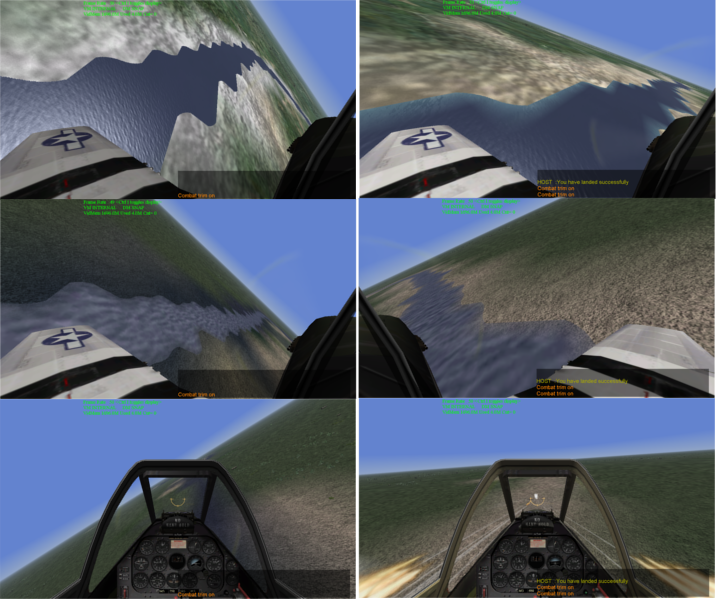
Now the biggest problem of having ground on the area where water should be is not seeing the water where it should be with low details. I used to fly till last week with the lowest detail to import the FPS. Now I understand why on MA I had seen an aircraft carrier floating over grassy area!!! On the left you can actually see the water.
For example, the P-51D shooting to the ground and see water splashes (3rd row at the right). Now what would happen if I would actually try to land there?
Now if I look on the first row - I actually like the way water looks in the left column much more - no unnatural gradient seen (square edges in the water) - but this is a matter of taste. The only case that I think having the ground type for water when you have detailed water but non-detailed terrain.
To be honest. I don't know what is better - as somebody who has a low grade graphics card I think that actually left column is better.
So... I made an option... what happens on boundaries of water and land. So user can set the option. The default would be the thing that happens on the left column - i.e. if there is a mixture it would be water.