I set up the headphones in windows and tested. They work. Can't get it to work. I open the radio bar, and select the far right V, select room. CLose the radio box. I did all this while online. But when i type T Idont hear my voice. Sorry for asking this much help.
Thanks
Guano
Ok, open the radio either by hitting "/" on the keyboard, or hitting "Radio" on the clipboard menu.
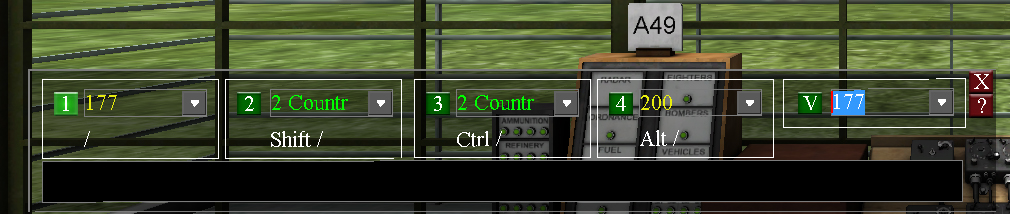
On my radio bar the first "channel" I have tuned to "177". This is the channel my squad uses on the Bishops side. If your a Bishop, join us if you like. Channel 2 is tuned to "country" as well as channel 3. When you have a channel tuned to a person on your team to "chat" privately when either they log or you do it will default to "country", that is why I have two channels tuned to country. Channel 4 is tuned to "200" so I can chat cross country. 200 is the channel most players have tuned.
"V" or channel 5 is tuned to 177 on my radio. Again, its the channel my squad uses. To test your VOX (voice channel) drag your mouse to highlight the number/letters and type in your name.....
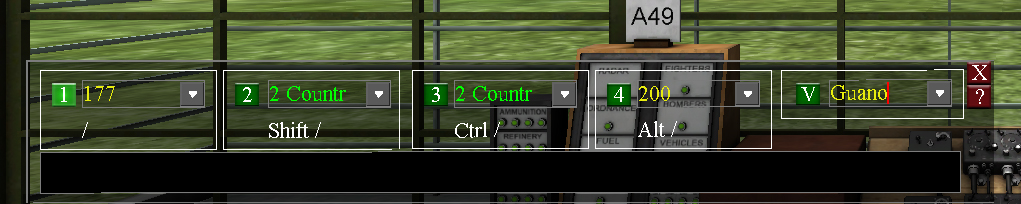
It will be yellow text like above. Hit enter and the text should turn white. hit enter again and the radio box should close.
Now hit and hold "T" and speak into your mic. Release your T key and the game should play back what you just spoke into your mic. Notice this second window when you open the radio...

The left column shows what channel my "V" channel is tuned to (177), and everyone else who is tuned to the same channel (TalonX). When you type your name into the V channel box and hit enter it should put your name in this box. The right column is those players in your local area that you can talk to using the "F12" key or "range" channel (GreyWolf).
If you are still having issues check the ingame sound (Options/Preferences/Game Sounds)

Here you can see that my Speakers/Headset are connected to my "Creative SB" but my Mic is connected through my "Realtek High Def" board. This is how mine is set up. Be sure yours are connecting to the boards you are using. Use the drop down option to see all the options the game recognises on your computer and choose the ones your headset and mic are plugged into.