Not sure if you got my reply from the first PM you sent, so I figured maybe put a little "how to...." here for you and anyone else that may need it.
To send a PM (Private Message) click on the squared off speech bubble below the players name/picture.
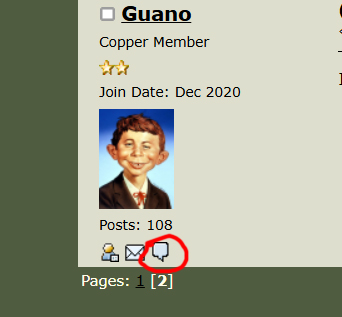
It will open a new window with a setup very much like the window to post/answer and post on the message board. Type your message, add other recipients and so on and send it off.
To look at messages, Click on the "Messages" button (circled in red below) on the main pages. If you have any new messages it will have [1] (or how ever many new messages you have waiting to be viewed) next to the word Messages.
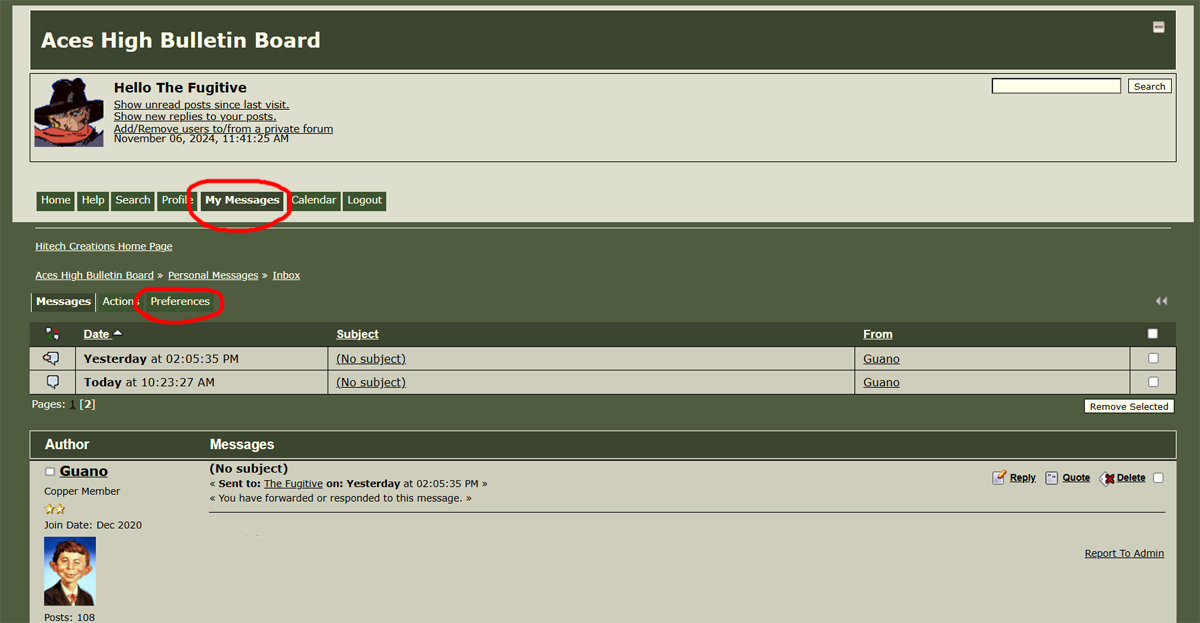
Once in the message window you can click on the "Preferences" button to setup your preferences in the message window.
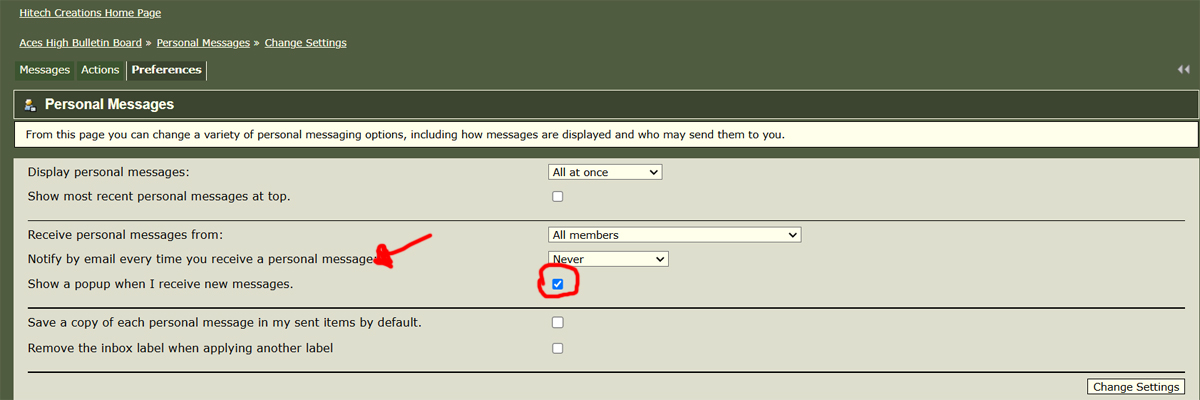
Some people like Emails to alert them that they have a new message. Use the drop down box to set that up. I check the message boards often through the day so I prefer to have the "popup" when I jump on the boards. Just remember to click the "change settings" button in the lower right corner of the page to save the setting changes.