Exactly so check this out:
right click on your desktop and select display settings:
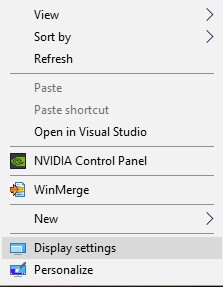
you should see something that looks like your monitor setup for me it looks like this:
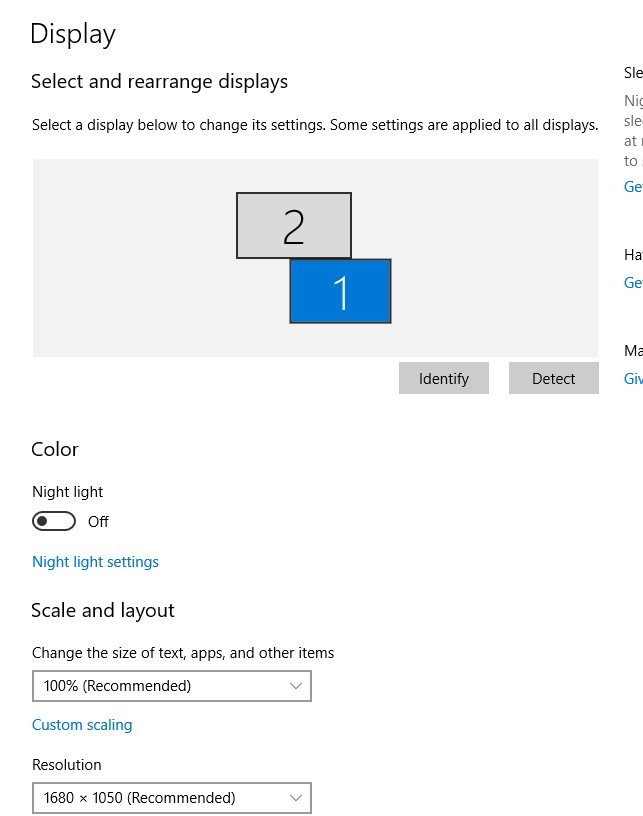
NOW, close out of that.
Launch your Oculus software. Once it's launched and you rift is up and running, go back inot your display settings again.:
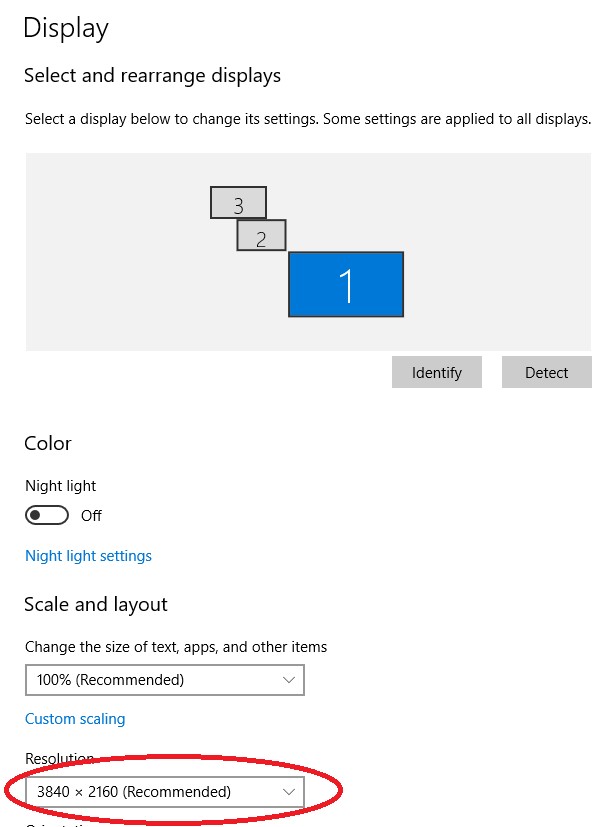
you should see another display and this one is 3840 x 2160 recommended. Go ahead and close out of that.
Once you see that is showing up there, then go into your Aces high Video settings (if you do this with the rift on, once you click video settings it'll actually show up on your desktop not in the rift so then look at your regular monitor after that)
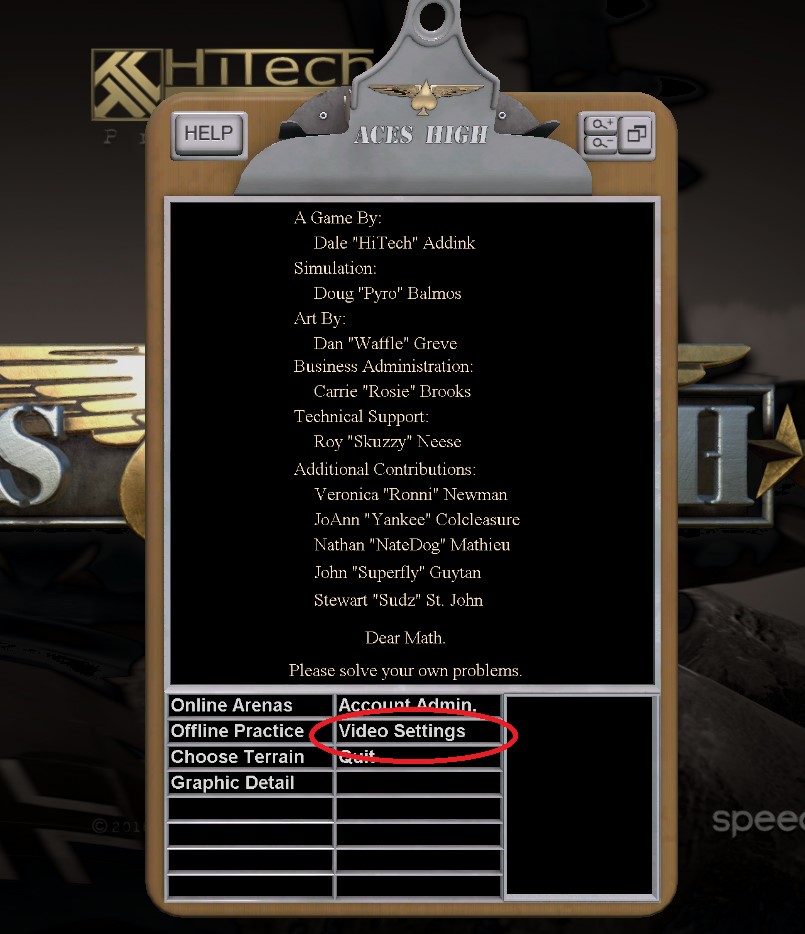
You should see an extra display in there and it should be capable of 3840x 2160, that's your rift and it's what you want to use for Aces High graphics.
It has a refresh rate of 90htz.
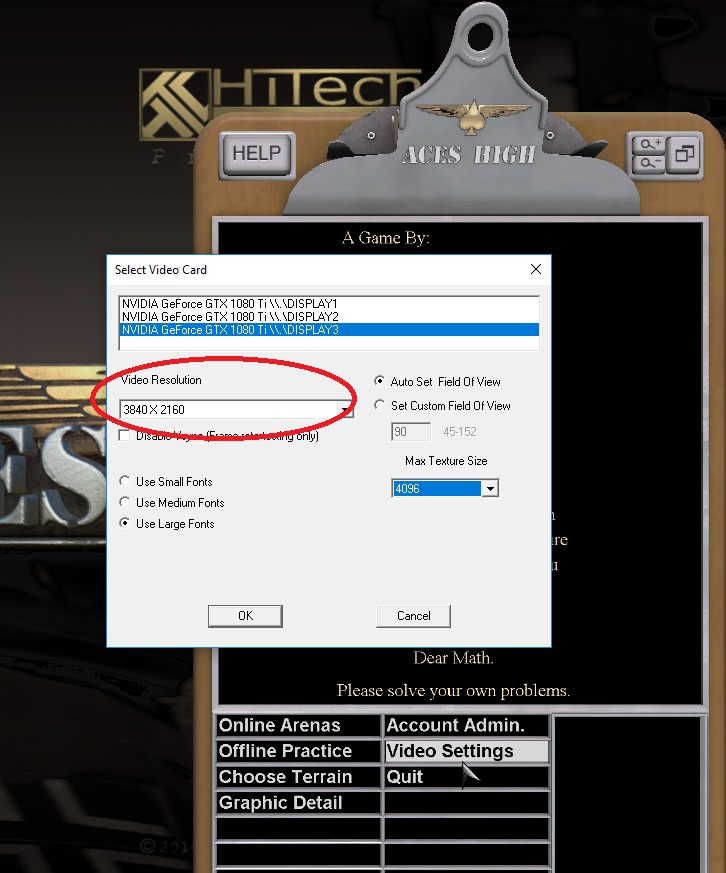
Once you have that set then click ok. Then in game you will see :

and as long as vsync isn't disabled you'll see it cap out at 90 fps in arena.
until you get into the arena your frame rate won't be capped.
btw this is new to me too, i just noticed it the other day...