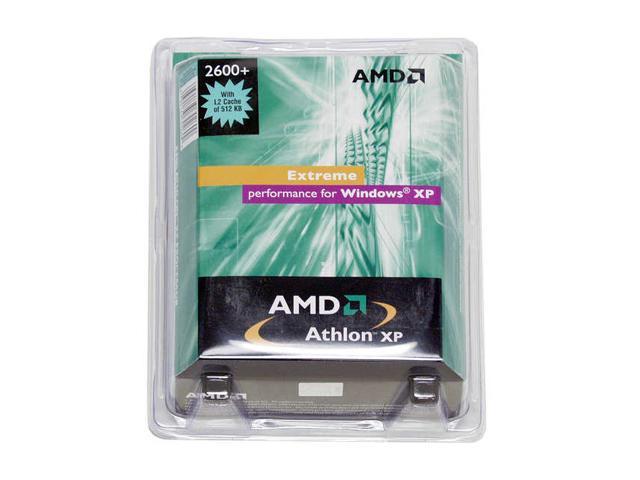My mother board is going to fit in that case right here is my mother board info and processor info and pics:)
Case info ASPIRE Turbo Case X-Dreamer Black Mid-Tower Case with 350W Power Supply
Info:Specifications:
Case Type: Mid-Tower Case
Color: Black
Material: .8mm SECC Steel
Drive Bays: 5.25'' x4,3.5''(External) x2, 3.5''(Internal) x3
Expansion Slot: 7
Front Ports: 2x USB2.0, Audio
Power Supply: 350W
Cooling System: Side x1,Top x1
Mainboard Compatibility: Standard ATX,Baby AT
Dimensions: 18.4"x 8.2" x 17.15"
Special Features: Side Panel;Screwless Side Panel;Automatic Drop-Down Doors for Color Case;Back Lighting temperature display LCD etc.



ok here is mother board info
Shuttle "AN35N-Ultra" nForce2 Ultra 400 Chipset Motherboard for AMD Socket A CPU
Info:
Specifications:
Supported CPU: Socket A AMD Athlon XP/Athlon/Duron Processors
Chipset: nVIDIA nForce2 Ultra 400 + MCP
FSB: 200/266/333/400MHz
RAM: 3x DIMM for DDR400/333/266/200 Max 3GB
IDE: 2x UltraDMA 133 up to 4 Devices
Slots: 1x AGP 8X, 5x PCI
Ports: 2xPS2,1xLPT,2xCOM,1xLAN,6xUSB2.0(Rear 2),1xGAME,Audio Ports
Onboard Audio: Realtek ALC650 5.1 Channel Codec
Onboard LAN: Realtek 8201BL 10/100M
Form Factor: ATX
pics

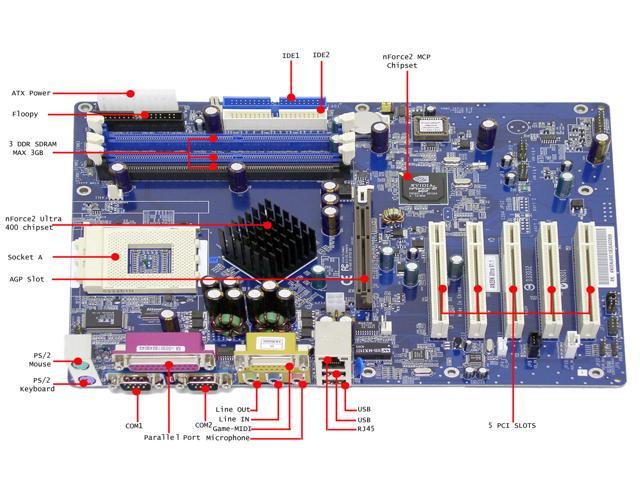

ok now Prosesor info
AMD Athlon XP 2600+ "Barton", 333MHz FSB, 512K Cache Processor
Info:
Specifications:
Model: AMD Athlon XP 2600+
Core: Barton
Operating Frequency: 1.9GHz
FSB: 333MHz
Cache: L1/64K+64K; L2/512K
Voltage: 1.65V
Process: 0.13Micron
Socket: Socket A
Multimedia Instruction: MMX, SSE, 3DNOW!, 3DNOW!+
Packaging: Retail Box (Heatsink and Fan included)
Pic