2) Shift F4 switches to "ground vision range". That means more detail at closer range (ie GVs easier to spot) while cutting down on the displayed range. Its also a massive hit on FPS on most machines
1)
.target ### brings up a white target sheet with black concentric circles floating to the North of your plane, at the distance you commanded. ie
.target 400 will set the target at 400 yards to the north of your plane.
This it what it looks like at 350 yds:

If it fills 1/3 of your screen, its probably a little close

.
You can use this target to visualise your convergence and gun dispersion for example. Put your convergence setting all the way out to 400, then get in the air and call up a target at d200. When you shoot at it now (level flight) youll notice that the hits are in two groups. When you have the target at convergence istance, youll only have one grouping for the hits.
This is an example of a Pony with convergence at 250 yards, i shot at the target bullseye from 3 different distances (150, 250 and 500 yards)
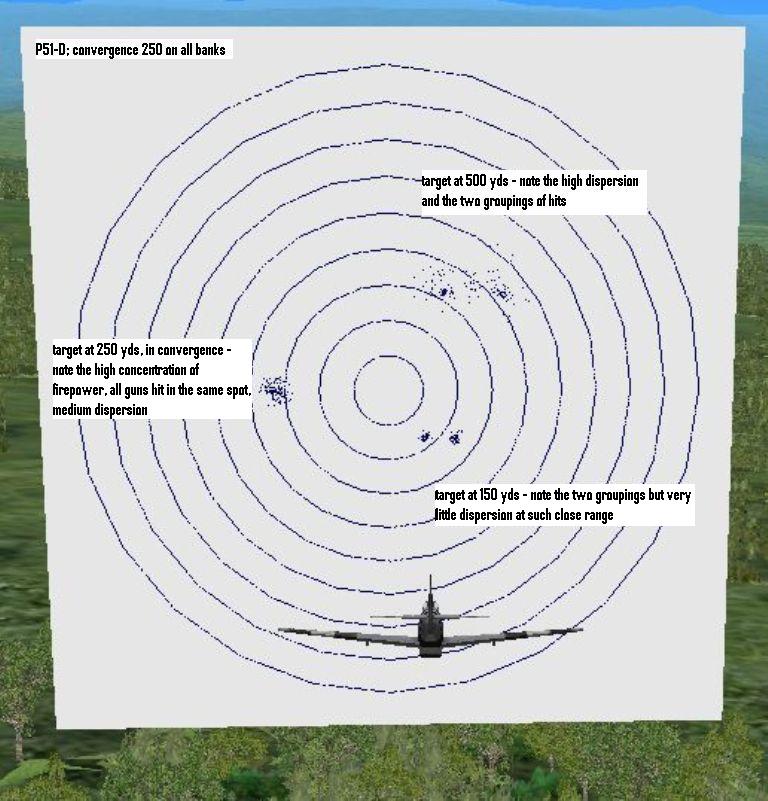
Hammer, AFAIK Shift F4 is default key for Ground vis. (Shift F1 - Shift F3 are Full, Medium and Short vision range).