First of all, please refrain from spamming this thread by bashing IE and or Vista and stating how much better FireFox, XP or whatever is.
I can't find any help on the Internet because I think I do something that hardly anyone else does.
My issue/question is this:
For the last five years I've set my homepage to a htm file directly on my PC, not one on the Internet. It has picture based links that are great for little kids; my wife an I like them too. My old PC has XP as the OS and uses IE as the browser; everything works as it should. My father-in-law has a new Vista machine and uses the same homepage installed on his HD; everything works as it should. I just built a new PC, installed Vista and the same homepage. I have one anomaly with IE-7 and the C: drive homepage that the other two PCs in the house do not have, however:
* When following a link from the homepage to a page or file on the Internet, IE launches a new window, instead of a staying within the same window and tab.
* Settings in: "Tools > Internet Options > Tabs" are identical to the other PCs. Links are set to open new tabs, not windows.
* A link from the homepage to a page or file on the PC, however, stays within the same window and tab.
* Clicking the "home" icon opens another tab in the other/original window. Every time home is clicked, a new tab appears; one window will have numerous homepage tabs open, and only homepage tabs.
* I think it has more to do with Security settings. "Tools > Internet Options > Security > Local Intranet > Sites > Advanced > Add this website to the Zone:" will not allow the C: drive address, it complains about wildcards (even though it's fine with the address as a homepage).
Here's a screenshot of the page:
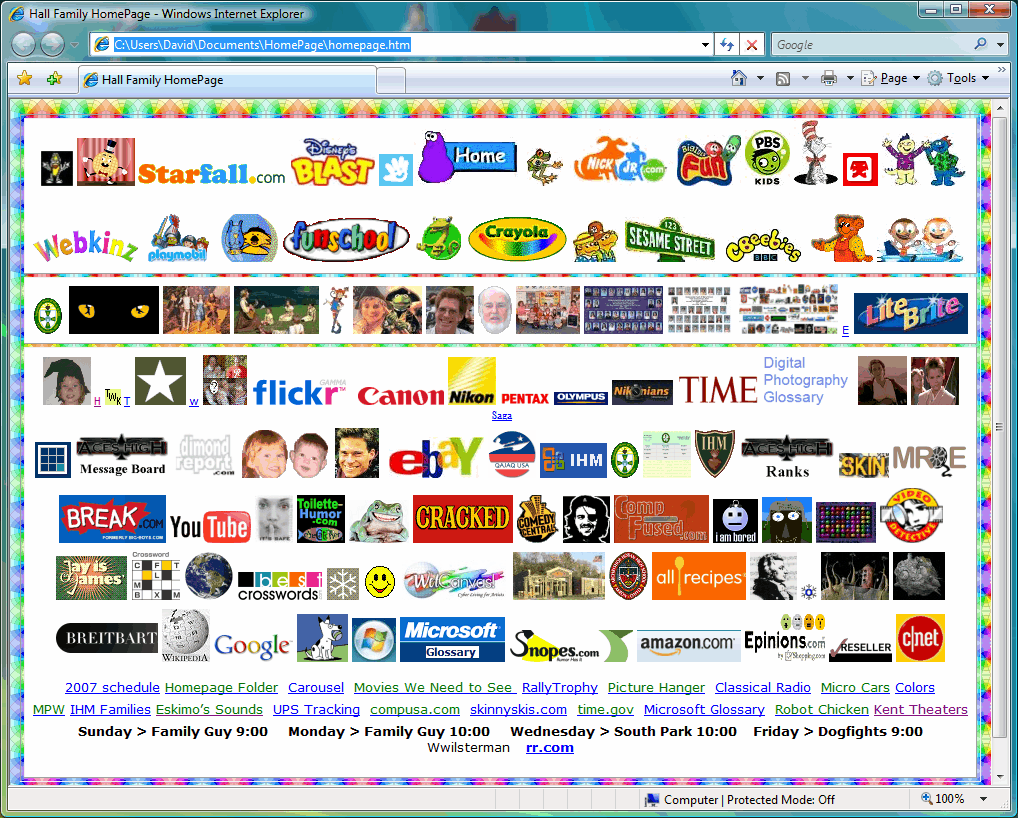
The top cell of the table is all kids Internet sites.
The middle skinny cell is all links to files/pages on the PC's HD (they all stay within the same window and tab, as they should).
The bottom cell links are more Internet sites.
This is certainly far from a serious problem, it just bugs me that I can't figure it out.
Thanks,
eskimo