When I get tired of creeping slowdown I start googling each process by name to see what it is, and eliminate those that dont need to be running and wasting ram and cpu time.
Ones I hate are IM programs like MSN and Yahoo, Adobe and QuickTime processes that start automatically.
I use CCleaner to delete processes from the startup list I don't want started automatically and do that at work as well. In fact it was the software engineering department that clued me in on CCleaner. Nice program and free.
http://www.ccleaner.com/FWTW, I also learned how to set "priority" on a process like AcesHigh to give it more priority for CPU time.
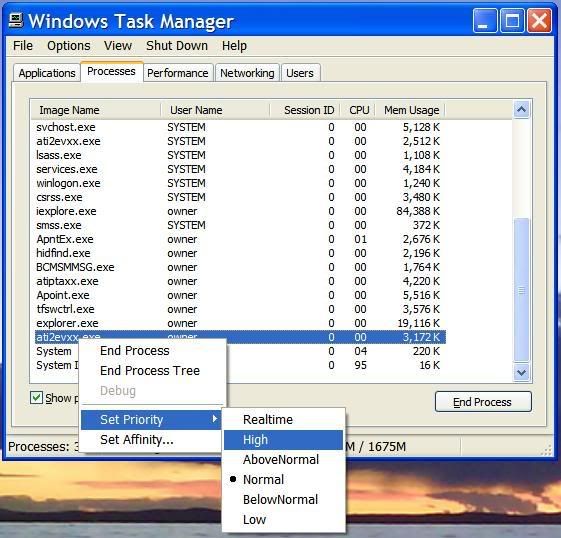
Notice how much ram iexplore.exe sucks up.
Killing all browser instances that are running helps free up ram for AcesHigh.
TIGERESS
PS: to croduh, yes... I am still using your photo as a keepsake background on my computer for my lost h2h server. boohoo
You can see part of it in the screenshot.
Still makes me cry when I think too much about it and the friends I have lost.