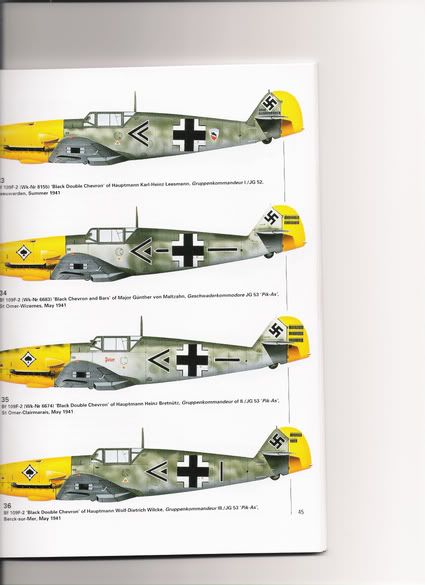That looks about right. The names of the colors are 'Black-Green' and 'Dark Green' after all.
BTW, in gimp at least, if you fill in a color and the color comes to an end, the bucket fill ends. You shouldnt need the lines, I dont think.
Check
this site out. Its very informational.
Some more profiles for examples of the colors.