When I built this PC on 4th of July weekend, I intended on spending A LOT of time with this. I couldn't and regret not taking the time then, but I have just cleaned up the case as best as this "Pain in the arse Case" will allow.
Case is a "very difficult to clean up" Aspire (now Apevia) X-Cruiser. The bar in the rear is the reason for the bundle of cables in the back (out of the way of airflow). I got tired of looking at the Gawdy Yellow dual device round IDE Cable and ordered an 18" Black single device one.
In just 30 minutes tonight I went from this:
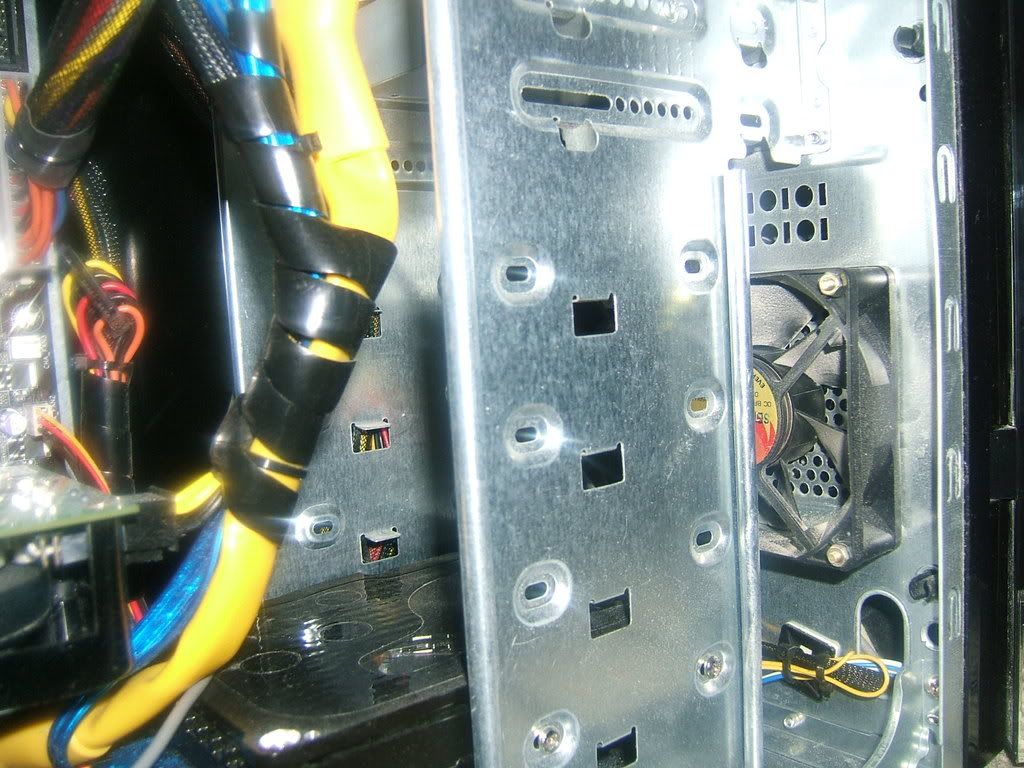

I use adhesive backed zip tie bases to secure wires. These are an absolute must for any Case. I have a ton of these on hand and put them in other people's cases when working on them.
To this (I'll post more pics tomorrow when I get home from work):

I rerouted everything on the bottom of the case and tucked the wires farther back under the sound card. I also re-ran the Blue (why Blue and not black WD?) Raptor cable. I wish they made a 4" version of this very cable.
I'll post more pics tomorrow while it's brighter outside, helping see things better. Not a single cable is "in the way of any fan".