i am trying to update firmware for my computer, but when i download them it puts a icon liek this on desktop, and when i click it asks me what program to open in? when i click somtin it wont let me
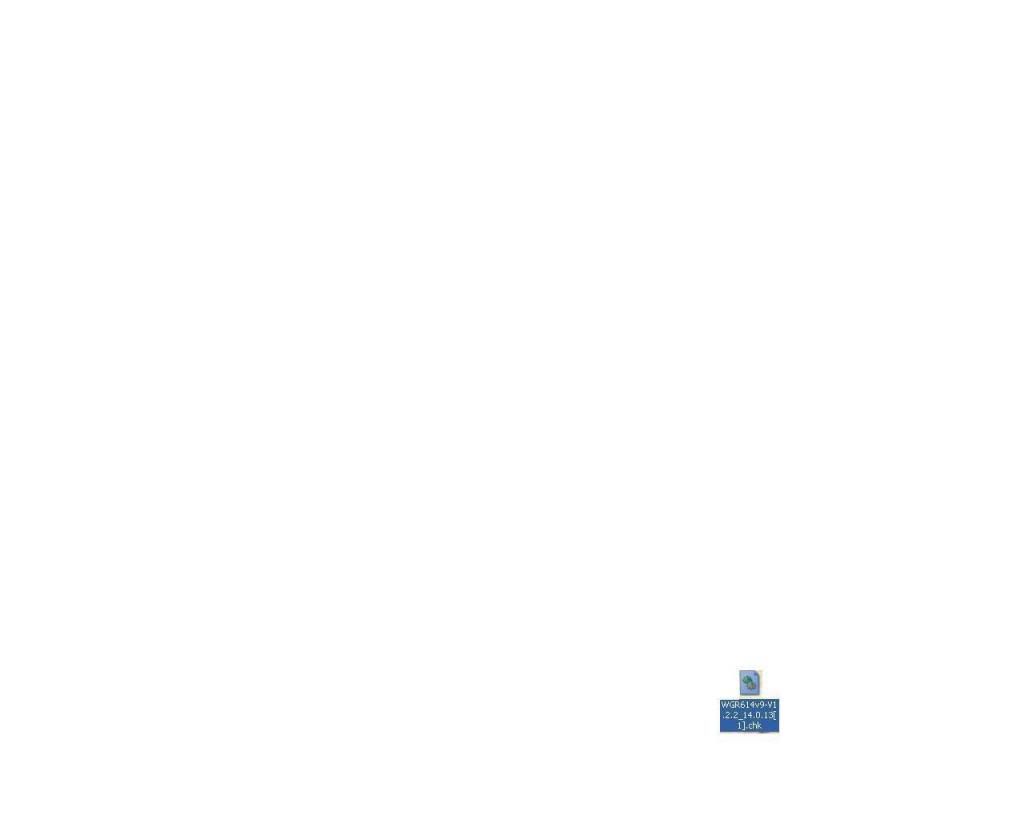
my router is
wireless g router WGR614v9
i had to wipe comp last night cause of issues, so lost these updates
-BIgBOBCH