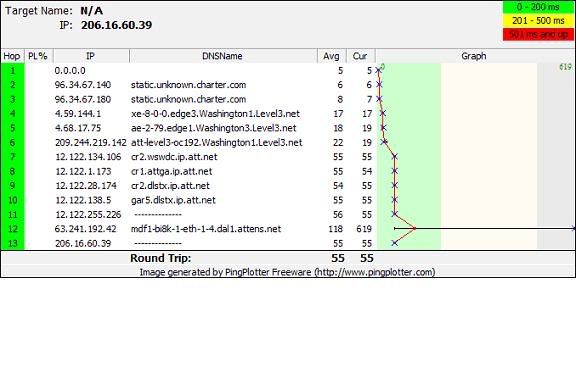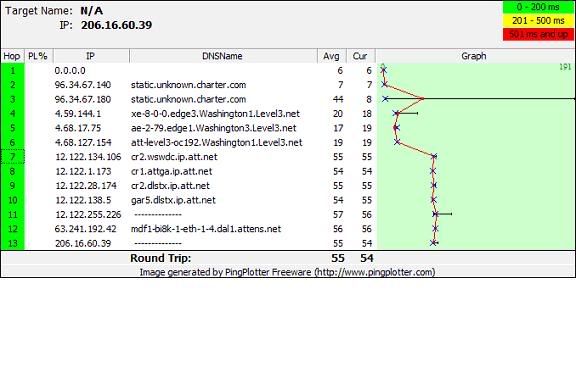Don't want to sound like a whiner but I have just about had it. Cable guy was out yesterday and changed all my outside connectors and gave me a new modem still discoing 4 to 6 times a night.
Only option I can see is trying it with DSL or maybe trying the 10 meg option with Charter for $10.00 more a month. I currently have 5 meg cable with Charter. Would running game with mcaffe off possibly help any and is there any risk. What about firewall settings.
System Information
------------------
Time of this report: 4/28/2009, 20:39:08
Machine name: JAMES-PC
Operating System: Windows Vista™ Home Premium (6.0, Build 6001) Service Pack 1 (6001.vistasp1_gdr.090302-1506)
Language: English (Regional Setting: English)
System Manufacturer: Dell Inc.
System Model: Inspiron 530
BIOS: Phoenix - AwardBIOS v6.00PG
Processor: Intel(R) Core(TM)2 Duo CPU E6550 @ 2.33GHz (2 CPUs), ~2.3GHz
Memory: 3326MB RAM
Page File: 1520MB used, 5365MB available
Windows Dir: C:\Windows
DirectX Version: DirectX 10
DX Setup Parameters: Not found
DxDiag Version: 6.00.6001.18000 32bit Unicode
------------
DxDiag Notes
------------
Display Tab 1: No problems found.
Sound Tab 1: No problems found.
Sound Tab 2: No problems found.
Input Tab: No problems found.
--------------------
DirectX Debug Levels
--------------------
Direct3D: 0/4 (retail)
DirectDraw: 0/4 (retail)
DirectInput: 0/5 (retail)
DirectMusic: 0/5 (retail)
DirectPlay: 0/9 (retail)
DirectSound: 0/5 (retail)
DirectShow: 0/6 (retail)
---------------
Display Devices
---------------
Card name: NVIDIA GeForce 8300 GS
Manufacturer: NVIDIA
Chip type: GeForce 8300 GS
DAC type: Integrated RAMDAC
Device Key: Enum\PCI\VEN_10DE&DEV_0423&SUBSYS_049410DE&REV_A1
Display Memory: 1521 MB
Dedicated Memory: 113 MB
Shared Memory: 1407 MB
Current Mode: 1280 x 1024 (32 bit) (60Hz)
Monitor: Generic PnP Monitor
Driver Name: nvd3dum.dll,nvwgf2um.dll
Driver Version: 7.15.0011.7824 (English)
DDI Version: 10
Driver Attributes: Final Retail
Driver Date/Size: 10/7/2008 14:33:00, 5963776 bytes
WHQL Logo'd: Yes
WHQL Date Stamp: