Ok let me summerize where we are at this point.
these are my settings:
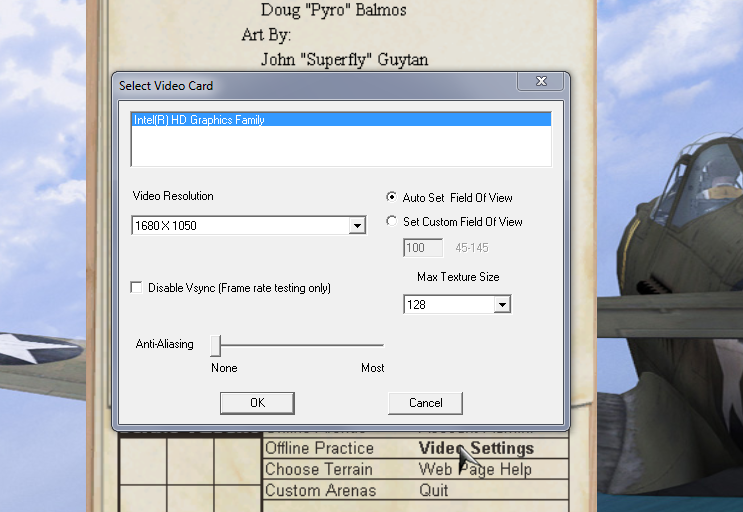
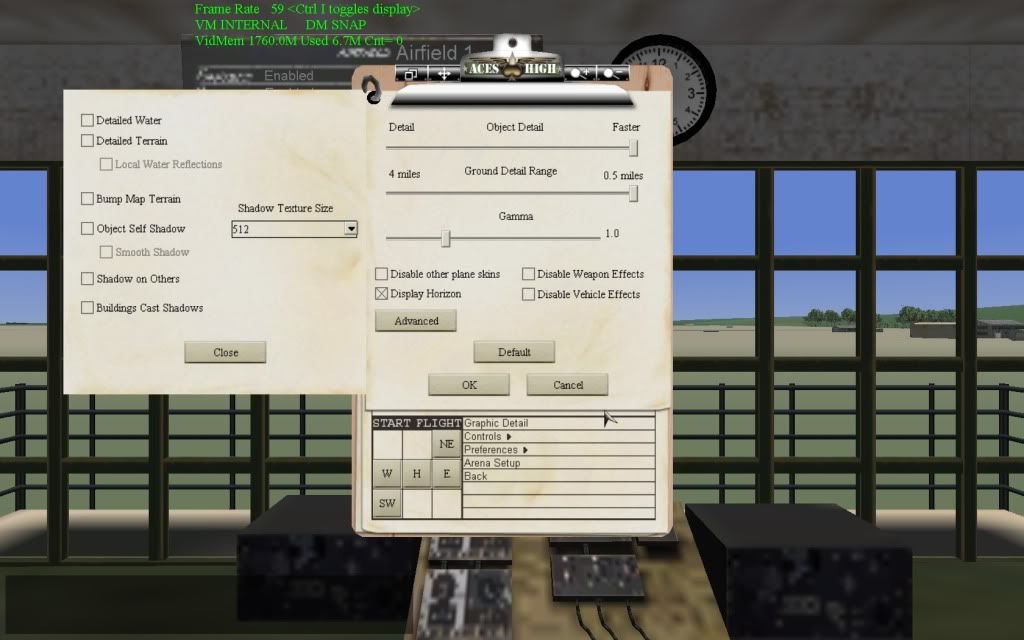
This is what is happening.
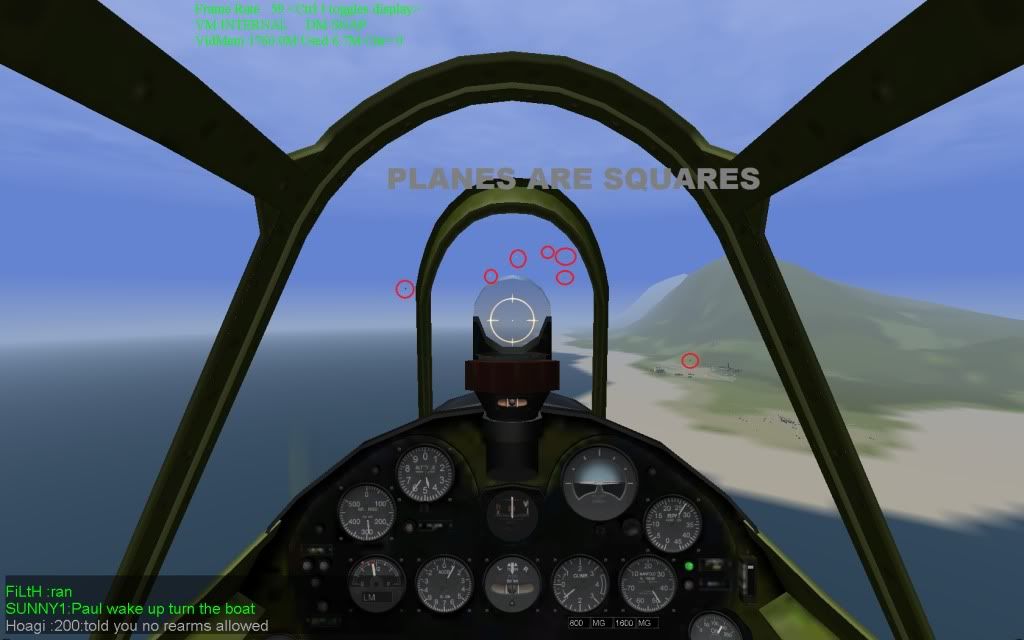
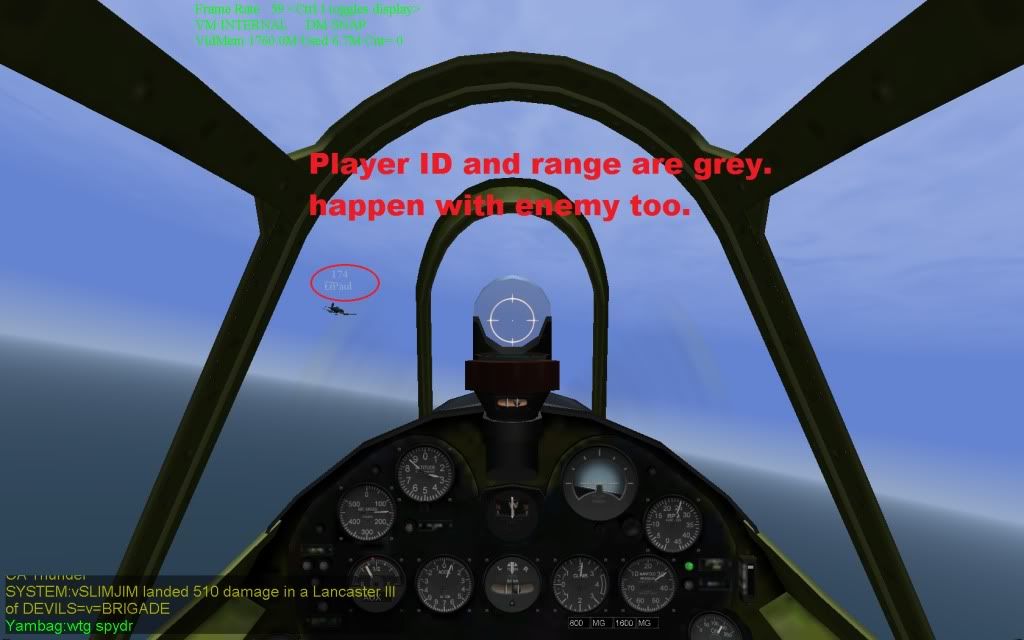
this is my dxdiag.
------------------
System Information
------------------
Time of this report: 10/19/2011, 17:46:17
Machine name: DELLFISH
Operating System: Windows 7 Home Premium 64-bit (6.1, Build 7601) Service Pack 1 (7601.win7sp1_gdr.110622-1506)
Language: English (Regional Setting: English)
System Manufacturer: Dell Inc.
System Model: XPS 8300
BIOS: BIOS Date: 02/15/11 09:36:59 Ver: 04.06.04
Processor: Intel(R) Core(TM) i5-2300 CPU @ 2.80GHz (4 CPUs), ~2.8GHz
Memory: 6144MB RAM
Available OS Memory: 5992MB RAM
Page File: 1937MB used, 10045MB available
Windows Dir: C:\Windows
DirectX Version: DirectX 11
DX Setup Parameters: Not found
User DPI Setting: Using System DPI
System DPI Setting: 96 DPI (100 percent)
DWM DPI Scaling: Disabled
DxDiag Version: 6.01.7601.17514 32bit Unicode
------------
DxDiag Notes
------------
Display Tab 1: No problems found.
Sound Tab 1: No problems found.
Sound Tab 2: No problems found.
Sound Tab 3: No problems found.
Input Tab: No problems found.
--------------------
DirectX Debug Levels
--------------------
Direct3D: 0/4 (retail)
DirectDraw: 0/4 (retail)
DirectInput: 0/5 (retail)
DirectMusic: 0/5 (retail)
DirectPlay: 0/9 (retail)
DirectSound: 0/5 (retail)
DirectShow: 0/6 (retail)
---------------
Display Devices
---------------
Card name: Intel(R) HD Graphics Family
Manufacturer: Intel Corporation
Chip type: Intel(R) HD Graphics Family
DAC type: Internal
Device Key: Enum\PCI\VEN_8086&DEV_0102&SUBSYS_04AA1028&REV_09
Display Memory: 1760 MB
Dedicated Memory: 128 MB
Shared Memory: 1632 MB
Current Mode: 1920 x 1080 (32 bit) (59Hz)
Monitor Name: Generic PnP Monitor
Monitor Model: E2350
Monitor Id: GSM5791
Native Mode: 1920 x 1080(p) (60.000Hz)
Output Type: HDMI
Driver Name: igdumd64.dll,igd10umd64.dll,igd10umd64.dll,igdumdx32,igd10umd32,igd10umd32
Driver File Version: 8.15.0010.2509 (English)
Driver Version: 8.15.10.2509
DDI Version: 10.1
Driver Model: WDDM 1.1
Driver Attributes: Final Retail
Driver Date/Size: 8/31/2011 19:53:20, 8312320 bytes
WHQL Logo'd: Yes
WHQL Date Stamp:
Device Identifier: {D7B78E66-4242-11CF-557A-A024A9C2C535}
Vendor ID: 0x8086
Device ID: 0x0102
SubSys ID: 0x04AA1028
Revision ID: 0x0009
Driver Strong Name: oem69.inf:IntelGfx.NTamd64.6.0:iSNBD0:8.15.10.2509:pci\ven_8086&dev_0102
Rank Of Driver: 00E62001
Video Accel: ModeMPEG2_A ModeMPEG2_C ModeWMV9_C ModeVC1_C
Deinterlace Caps:
{removed for space} D3D9 Overlay: Supported
DXVA-HD: Supported
DDraw Status: Enabled
D3D Status: Enabled
AGP Status: Enabled