Actually you can.
My PC sound card is connected to my stereo auxiliary and I have a Corsair Vengeance headset.
All external sounds guns, flaps, tires, explosions, engines, etc go through the stereo.
The headset is strictly for vox communication, mic and voice.
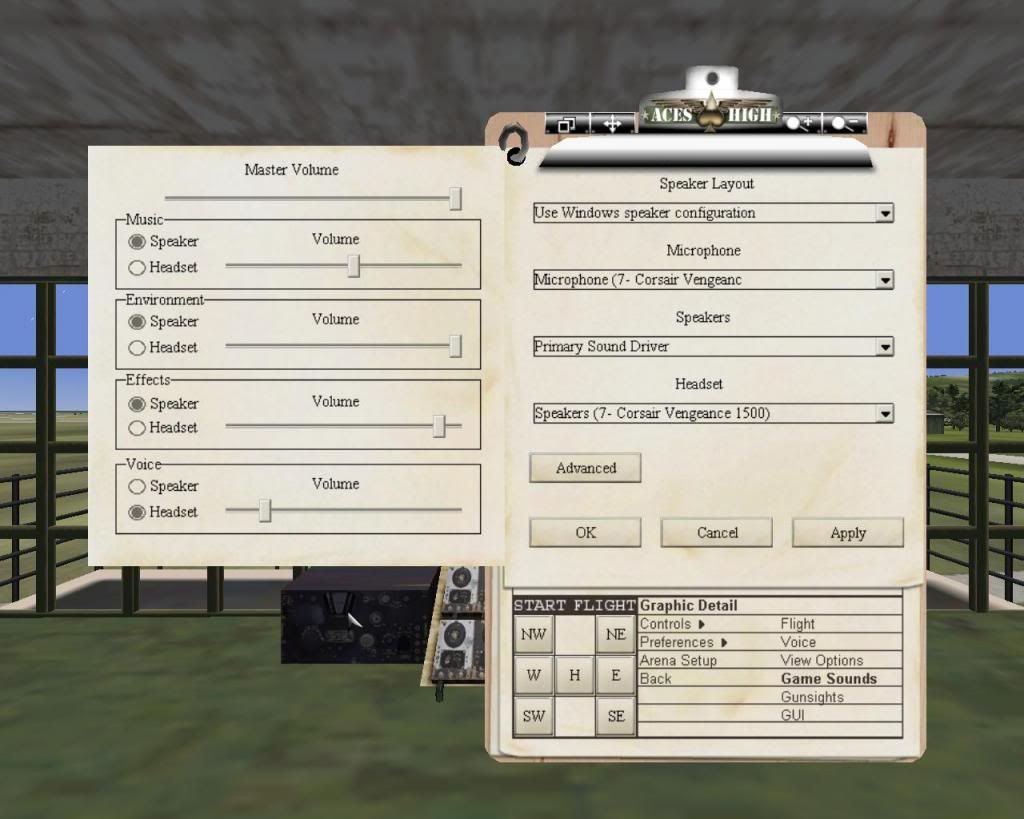
<S> Bellator