As a companion piece to the Infamy setup we are running in AvA this week.
The files are attached for download at the bottom of this page.
We present:
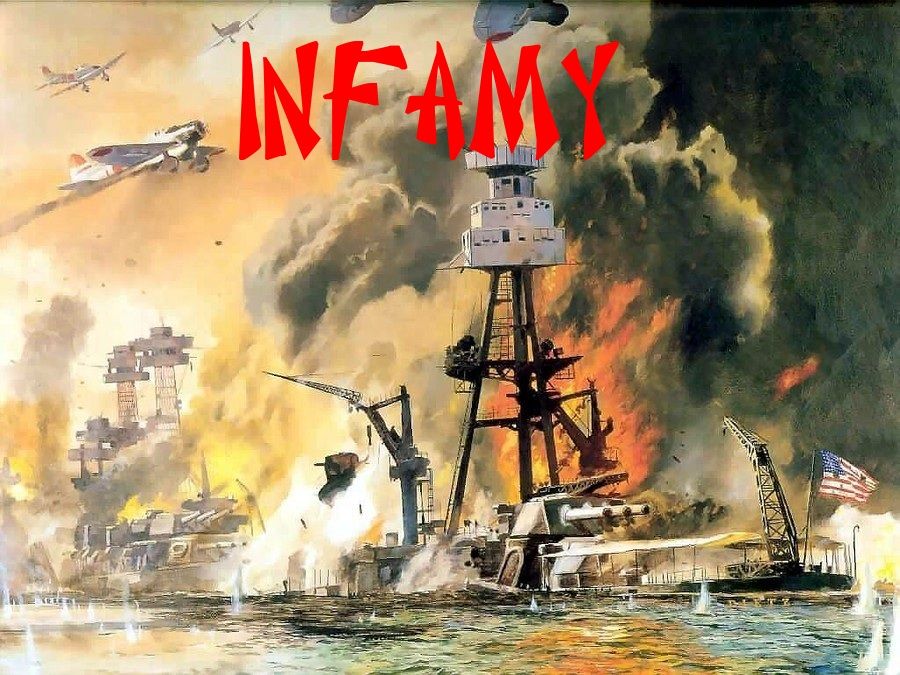
This offline mission showcases some of the custom stuff that we hope to offer in the AvA arena one day. However, it currently will not work online.
These instructions are included in the readme text file:
Infamy Mission instructions.
Extract the pharb13.zip file (terrain) to your Hitech Creations-Aces High-ahiterr folder.
Make sure that the pharb13.res file is in this folder.
Extract the infamy.zip (mission) file to your Hitech Creations-Aces High-missres
folder. Make sure that the infamy.res is in this folder
It's very important to make sure you are in the correct country before you
start the mission to see the correct pre-mission briefing/presentation.
Bishops-US
Knights-Japan
It is recommended that you reduce the ack lethality.
Go to Options/Arena Setup/Environment/Arena Settings/Weapons
and change the 3 GroundAutoLethality settings from 1.0 to .1.
Make sure your music sound slider is enabled. If you can't hear the AH title
music that means you won't hear the effects.
If you choose the number 1 position you will be leading the flight,
and the AI will follow you. When flying the number 1 position
the AI fighters in your group will dogfight independently upon
enemy contact, but bombers will drop ords only when you do.
The Japanese carriers are fake and are only short airstrips with no arresting wires.
If you wish to fly the Japanese mission to completion, there is a real Knight carrier for you to land on.
More likely you will want to quit the mission after most of the action has taken place.
To quit the mission at any time, just end sortie. Depending on how you have
your settings, you may need to bail out first.