Thank you
I make this model for me. I love planes.
i use subdivision surface mod. I am newbie with blender, second problem is English 
For me Blender is better tool, than 3d max. My first 3d studio was DOS version 3D Studio 4.0 

Ink, i know you made your 3d plane . Time show your progress 
I haven't done much too it...
I am working on 3 of em now

most of my time I am putting into models for "Eat Humans" a game I am working on....
and learning the scripting aspect of game making....
I agree you should model for your self...but you never know...your work so far(especially being a Blender noob) looks real nice, and you may find an opportunity to make Game models.....which absolutely need to be done in Lo poly....
here you can see I have less 5500..polys...
TIP for Blender....the cross section images("A" "B" "C" ECT ECT) are "empties" added to the scene and used as images...

the nieuport

and hi poly engine
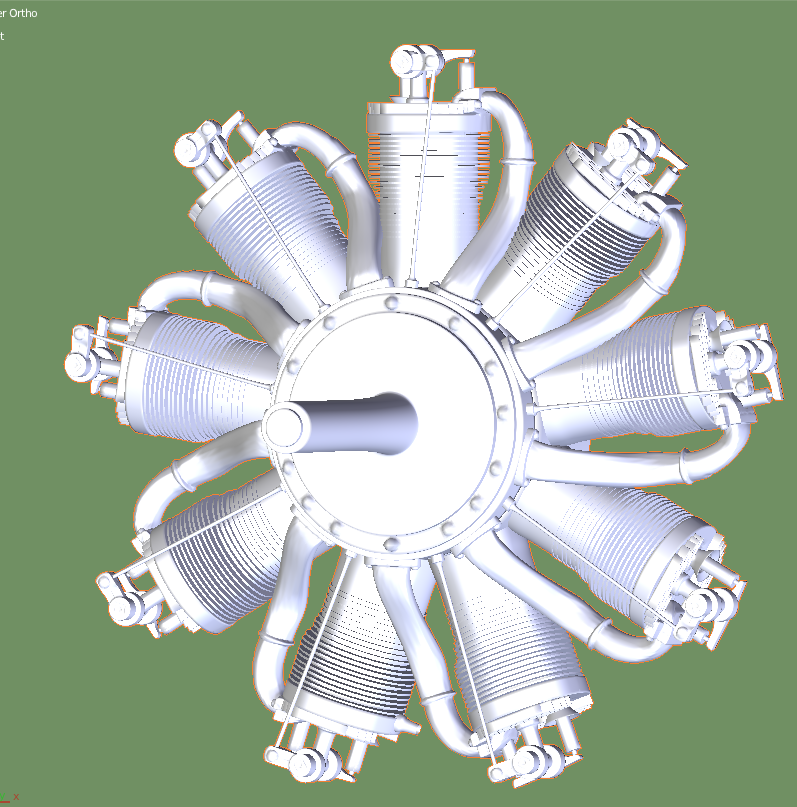
G-55
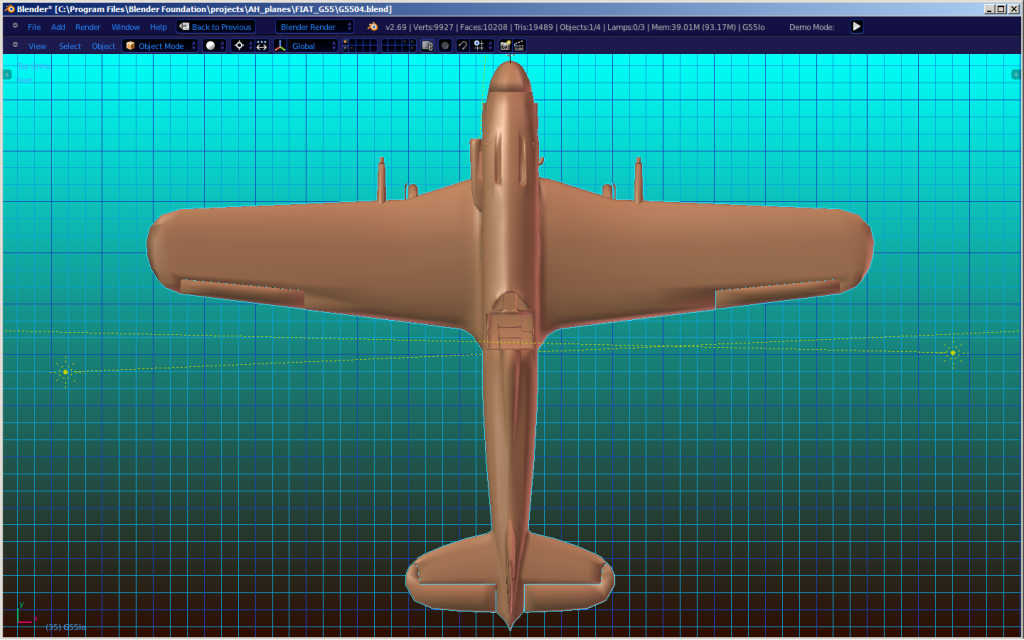
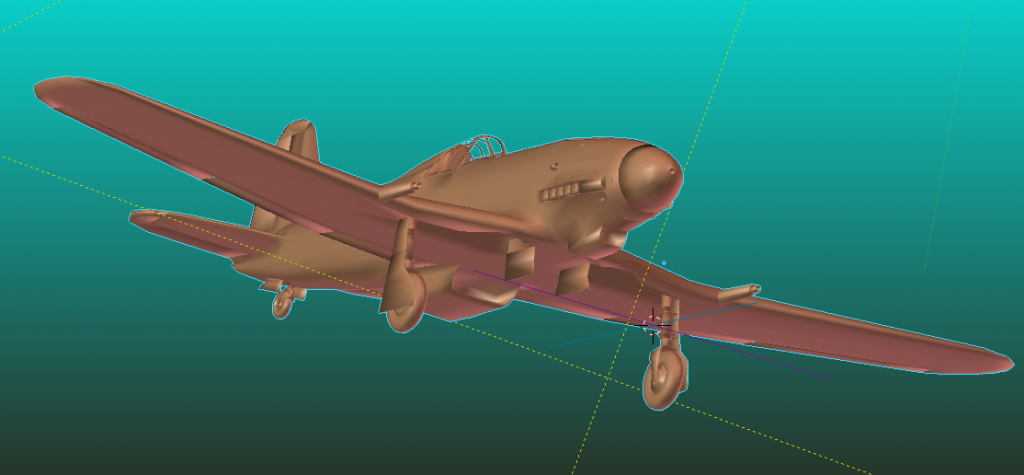
but honestly my true passion is organic modeling...specifically wildlife...
hi poly
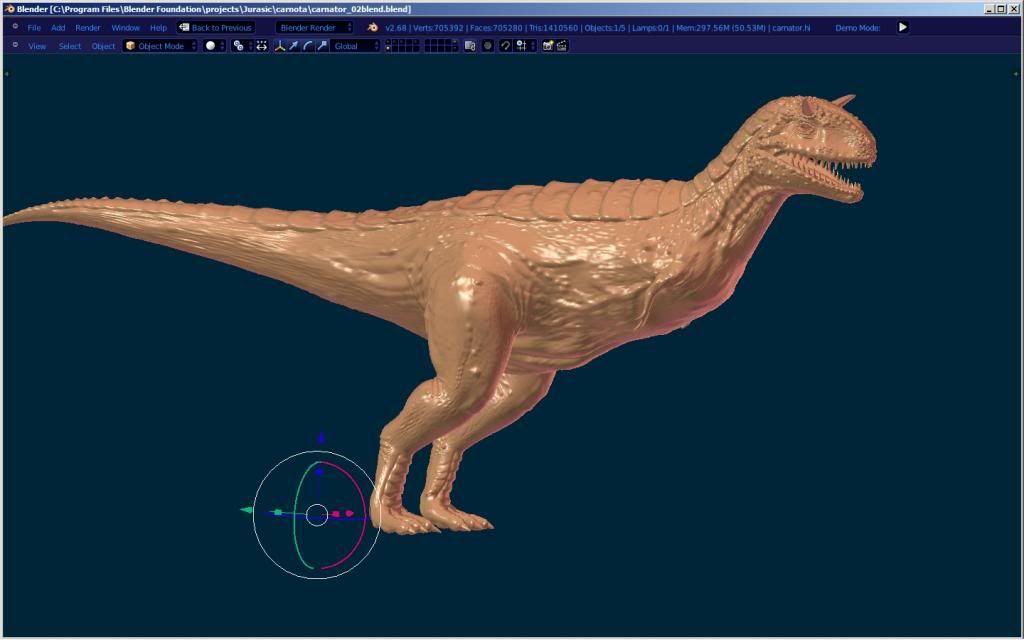
fully animated spider....
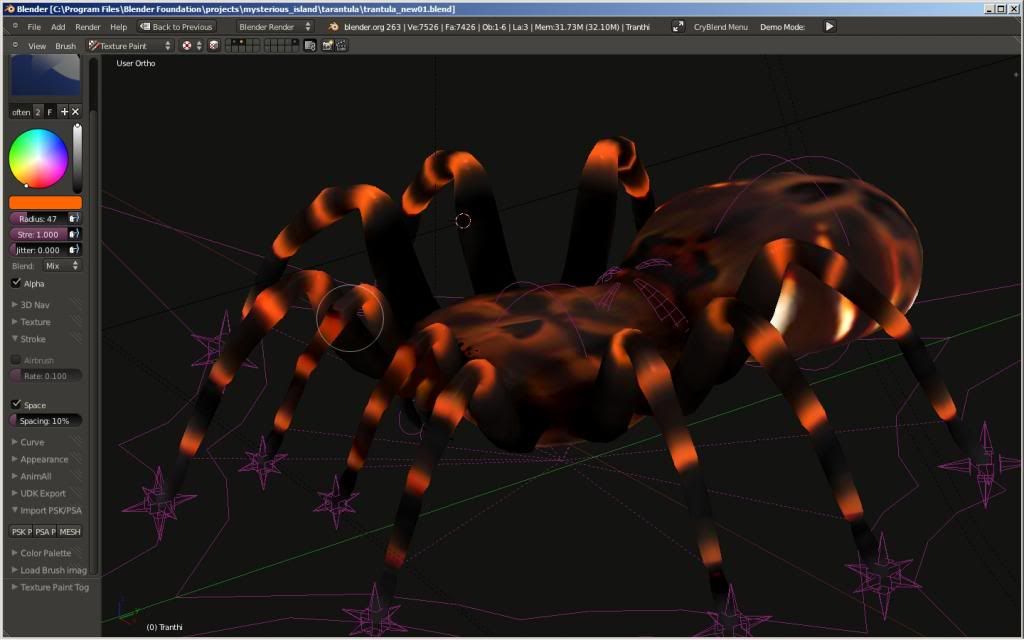
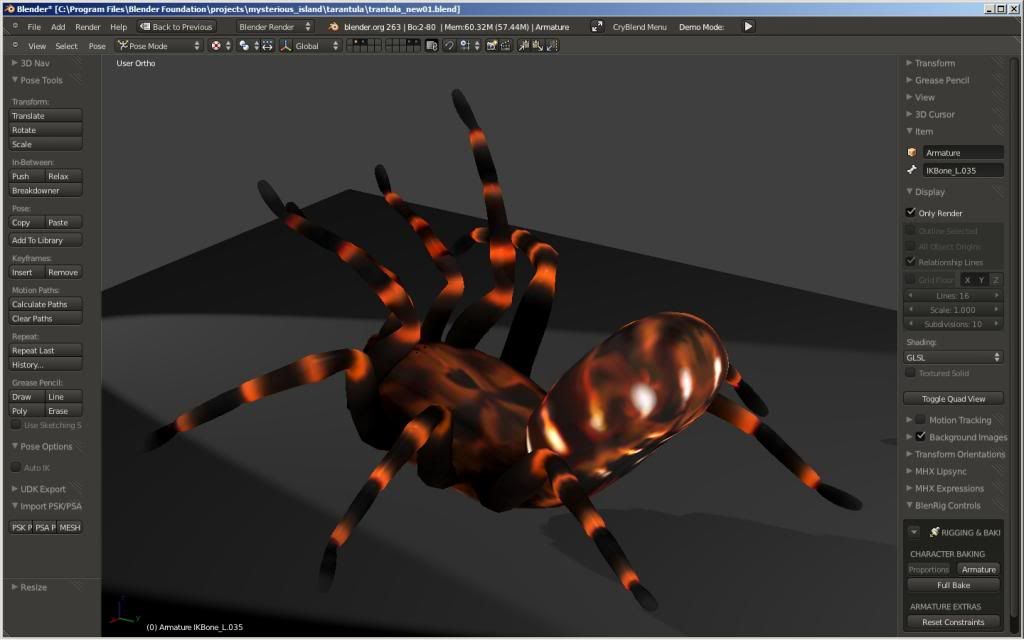
any help or tips you need in Blender Dont hesitate to ask
