Every time on the thumbnails (all of them) in Greebo's updated skins thread; if I L-click, R-click and open in new tab, and R-click and View Image, I get this. I'm honestly not sure if it's a FF thing, an option that I'm honestly missing or if FF just doesn't like it.

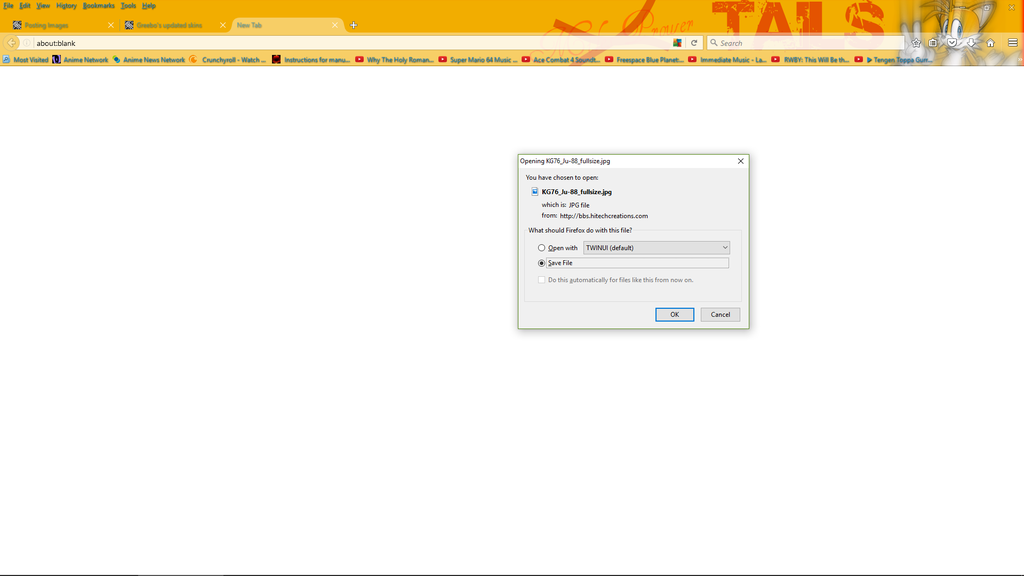
On the WoWs Forum, all I have to do is L-click on an image and I get this. I am not signed in to do this.
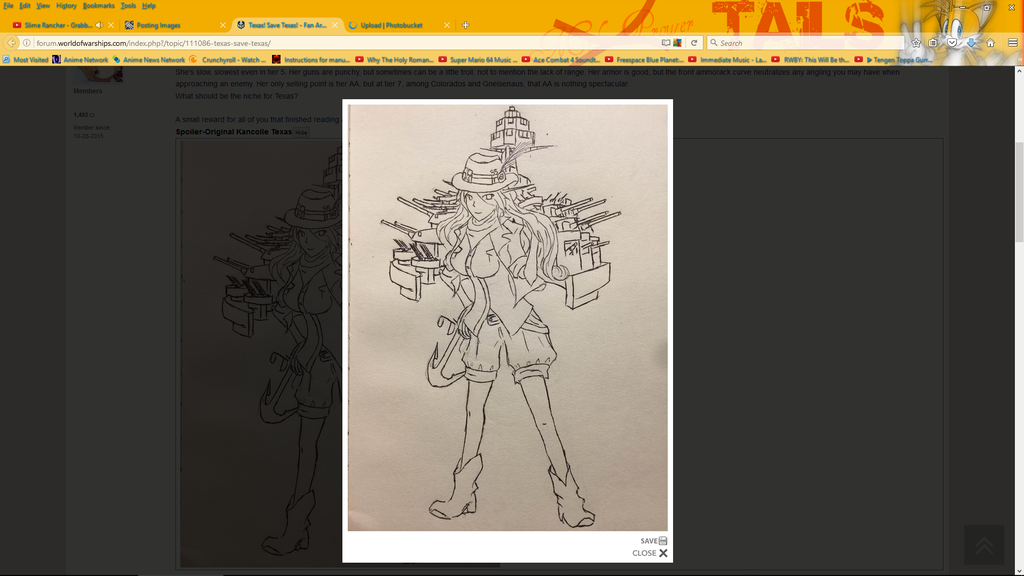
This is what I am trying to point out.

I am curious how this works and if our forum can do it.

I don't know why I didn't just show this outright.

Would've saved a lot of trouble from the get go. Sorry about that.
