Does anyone have a link to the to the stickscale.zip file? The link which is very old is no longer relevant. I've been battling close in nose bounce since I restarted AH.
I agree with Skyyr, it is better to learn to control your hand on the stick than it is to use damping and scaling.
I dont have the stick scal.zip file, I doubt anyone does as that post was over 20 years ago and the poster with the file passed away a couple of years ago. I do have AckAck stick scaling in screen shots.
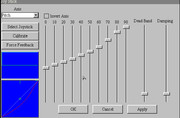
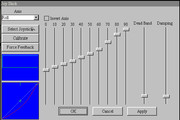
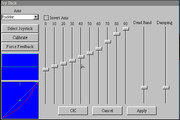
As you can see they are from a much older version of the game, but the settings should still work.
However, I would work on learning to control yourself/plane. A good exercise is to take off and flying no higher than the radar tower fly between buildings and through the hangers. The smoother you are the better you can keep the plane in the air. It will take practice to over rider the "stick yanking" you do under pressure trying to get your shot, but it can be done.