OK, here it is, version 1.0
(It's not comprehensive, there are a number of CV guns missing, but if you really need to know "Armored Auto Gun" you can look it up in game in the Arena Setup / Objects/ Destroy Objects menu.)
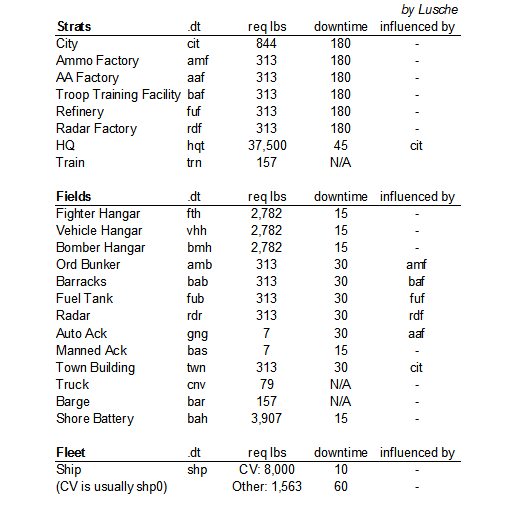
(All objects that are shown as "influenced by" are also resupplyable by players.)
How to get it on your clipboard: Save the picture, convert it to .bmp, drop it into the Hitech Creations\Aces High\maps folder, then rightclick on clipboard, select "clipboard maps" and add the new map.
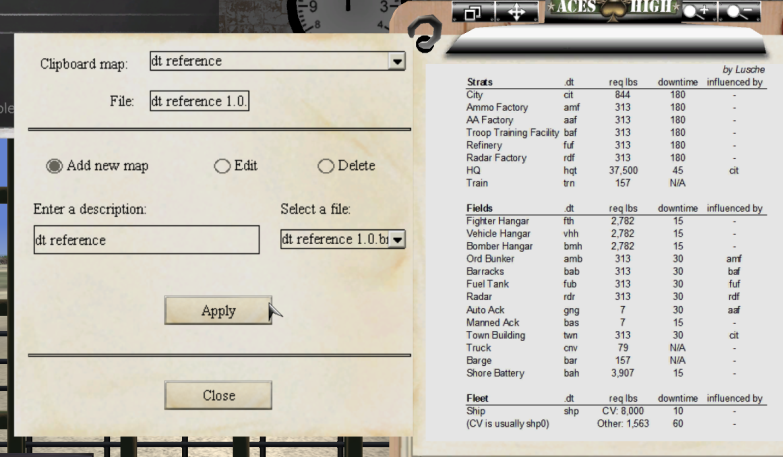 Tip:
Tip: Instead of .dt f(number)(objname), strategic (country) objects are queried with .dt c(countrynumber)(objname)
However, the country numbers are not consistent as they are depending on the position the country currently has on the map. You can quickly look up the current country numbers for the .dt command in Arena Setup/Objects/Destroy Objects, and then select the country you'd like to know the number of.
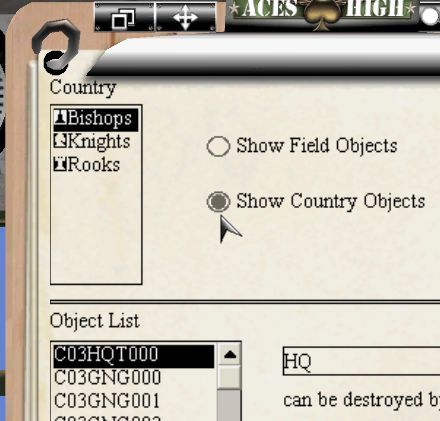
Hope that helps!

EDIT:
Crap, forgot the town flag

It's flg, if you get a number in return it's white