Skuzzy, below is the page you requested a look at. As you can see the Microphone FP, which I've used for years with a plug in microphone, shows "Not plugged in". The mic is plugged into the Mic hole in the front of the computer. Per your previous post, is it a dead mic or dead sound card? I doubt the sound card is dead because the speakers test when the configuration menu is selected.
I've checked the Device Manager and find Creative SB-Fi and High Definition Audio Device (Microsoft) under "Sound, video and game controllers". I uninstalled the HD audio device with the thought that the Creative SB should be the only one showing. Correct? Well, as soon as the HD device is uninstalled, the computer reinstalls it without my prompting it to do so.
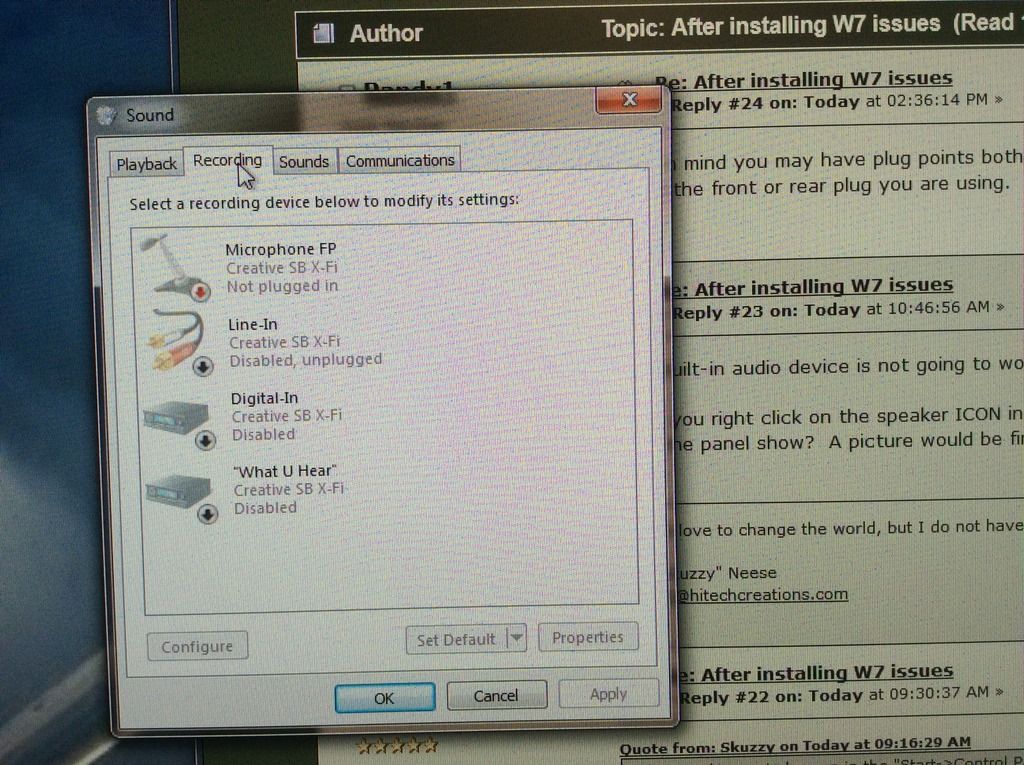
Randy, thanks for the input. I did check both front and rear plug status. The front was enabled along with the rear. I've never intentionally enabled the rear and have disabled it.
I'm quite confused by this mic issue since it worked fine when I had Vista, upgraded to W7, and to W10 (yeah, probably should have not done that one). Since reinstalling W7, this has occurred.
Thanks to all who have contributed ideas and patience with my issues. I very much appreciate the help.
