If you forgive my bad English (Im German), ill forgive yours

.
To make a Squadron, you need to invite another person. Go to OCLUB > SQUADS on your clipboard.
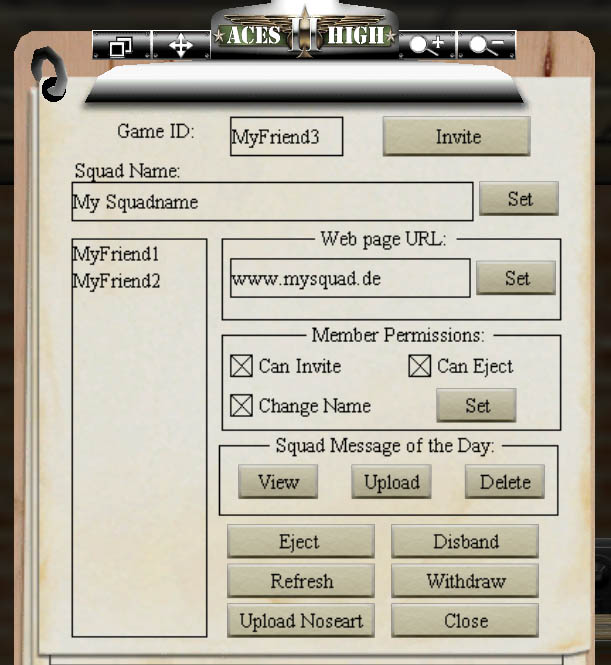
For creating the Squad, you just need to invite another player. Put their name into the gameID box and click on INVITE. You will get a text buffer message in gold text that the invite has been sent. As soon as that person has accepted, he will show in the list to the left - if he doesnt, hit REFRESH or leave the Squad screen and come back. After creating the squad, your callsign will be listed as Squad name, you need to type in the name you wish your Squad to have and hit SET (in this pic its MySquadname). For people (including you) to show the correct squadname on the roster, they (and you) will have to relog.
To invite more people, just fill in the callsign of the person you want to invite into the gameID box - in this picture MyFriend3. Dont forget to distribute member permissions (as is allowed to invite others into the squad etc) in case you want your friends to have them. You can always set those later as well, clicking on a persons name in the list, checking the according boxes and then clicking the SET button.