Originally posted by Spiffing
Skuzzy, assume I'm a retard, can you walk me through how to run the pling plot test?
Thanks
Spiff
theres two ways to get a pingplot. First is through the windows command line. START > RUN and type cmd in, ENTER to open the command line window. just type ping
http://www.hitechcreations.com and ENTER to start. This is what it looks like:
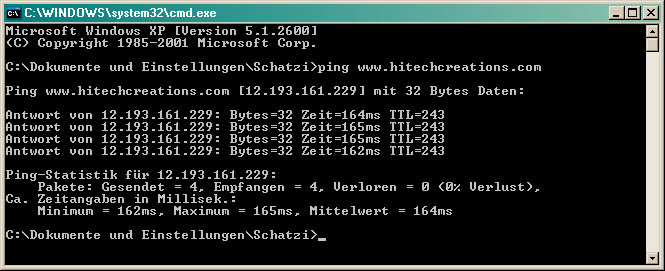
As result it tells me (in German, sorry

) that it sent 4 packets, none of them were lost. average ping time was 164 ms (which is pretty good for a transatlantic connect). There are 4 servers for the game:
12.193.161.229 or
http://www.hitechcreations.com - thats the webpage (the one i pinged above)
206.16.60.39 - Early, Mid, Late War Orange Main Arena Server
206.16.60.38 - Axis vs Allies, Training, Dueling, Late War Blue
206.16.60.37 - Special Events Arena
To ping the arena servers, you need to ping the IP adress (thats the number). This quick ping just tells you IF you can connect to the server and if theres major packet loss. It will not tell you where along the line the problem is. For that, i usually use Pingplotter, thats a free program that will run pinplots for you. Go to
http://www.pingplotter.com and download/install the Freeware version.
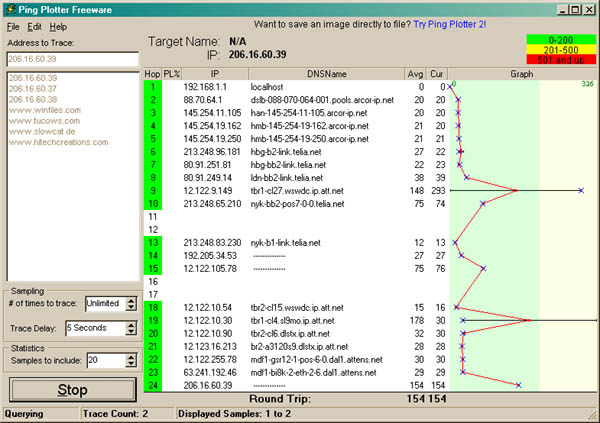
On this output, I can see that there are 24 hops between me and HTC. If theres a problem, the details tell me which hop in line hogs up the packets and causes the trouble. A few times in the past, when I had connect issues I sent pingplot outputs to Skuzzy, he can usually tell you better where and what is wrong. And even more important, whos responsible for fixing it.
To get an output, simply go to Edit, then either "save as text" or "save as image". The text can be copy pasted into your post (CTRL V). If you have an image, open Paint (or any other pic editing software), create a new image and paste the pingplot in. Then save as new image file - to post it youll need to host it on the web).