Although I think the look of the new terrain is awesome, I do think the terrain lighting is too dark.
To make sure it wasn't just my setup, I went through and calibrated my monitor (which is a Trinitron, hooked to an nVidia GeForce 6800GS graphics card) by:
1. Employing the "color return" functionality in the monitor to make sure I'm starting from correct color-temperature calibration.
2. Setting color temperature to 6500. (Using 9300 doesn't change the apparent darkness of terrain -- it just makes the color balance shifted more towards blue. Color temperature is not brightness.)
3. Setting graphic-card gamma adjust to 1.0.
4. Setting my monitor brightness with a calibration utility to be correct (via test patterns).
5. Checking that my display gamma, using a utility, is 2.2 (which is as recommended for monitors). (Note that display gamma is not the same as the gamma adjust setting in your graphic card, which is an adjustment on top of what the gamma is for your system natively.)
6. Checking the gamma of individual colors with the utility to find that a graphics-card gamma adjust of 1.0 is correct for my monitor to have a final display gamma of 2.2.
I then went in and played an hour of Aces High with these settings to get used to things but find that the terrain is very dark.
I wonder if the HTC folks who decide on the lighting intensity for the terrain have LCD monitors with display gammas much larger than 2.2 or have their graphics cards set to gamma adjust > 1.0. If so, what appears normal to them could appear very dark for my system, with its display gamma of 2.2.
The following are some screen shots for my system showing how beautiful the terrain is, but I wonder if most people would need gamma adjust > 1.0 for it not to appear very dark. The game time was morning, but not sunrise -- it was perhaps 8 or 9 am.

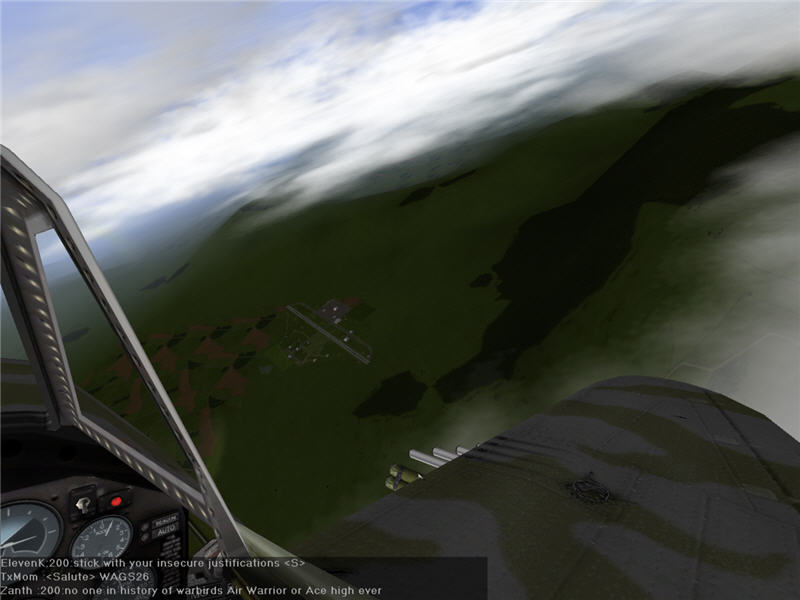



Here is a screen shot from a previous version for comparison (a fight with 68KO from BoB 2004 --
68KO):
