As a matter effect the best glide is lower than auto climb in most airplanes.
No, hardly ever will this be the case. Best glide speed will almost always be higher than your best climb rate speed. I won't get into the actual mechanics of it unless someone wants it, but a couple of points. First, best glide speed changes with weight and altitude. Second, for a rough estimate of best glide speed (without testing it), add 10-15% to your Alt-X climb speed. If you're heavier (say a shot up engine with a good amount of fuel and ammo remaining) go for the 15% figure. If you're light (ran out of gas and no ammo) go for the 10% figure. This will get you closer to the actual. Third, the easiest way to glide home, is to use the [.setspeed xxx] command. If your Alt-X climb speed is 160, use the .setspeed 175 (adding 10% to your best climb speed) command line in the text box, and then hit Alt-X. The game will trim the plane for 175 mph IAS, and it will keep you from scrubbing off distance from manual flying. These are not exact, and may not be the best glide speed, but they're close approximations. If you really want to know your favorite ride's best glide speeds, you'll have to do some testing in-game.
Now, to increase your overall range, you need to (1) only climb as high as you absolutely need to, and (2) pull power and RPM back below the "cruise" settings in the E6B. If you have a long distance to travel, the best fuel economy occurs if you fly at that minimum power setting, as low as you can, and then at some point before you enter the combat area, climb to your desired altitude at full power, using your normal alt-x speed. Once you get to your desired altitude, level off and accelerate to your chosen cruise/loiter speed, then pull power and rpm back to some combination that will give you the absolute minimum fuel consumption necessary to maintain that speed and altitude. Once you're ready to RTB, descend back to the deck at idle, using your best glide speed, and then level off at some safe altitude above the terrain, and resume that min-power setting on your throttle/rpm. Now, some of this may not be practical from a tactical standpoint, and it will either require some testing for you to figure out your best power settings, or you can look them up in a POH for your favorite aircraft. You'll want to look for something like "Minimum Specific Fuel Consumption" on the engine charts for that aircraft, such as this one for the earlier P-47s:
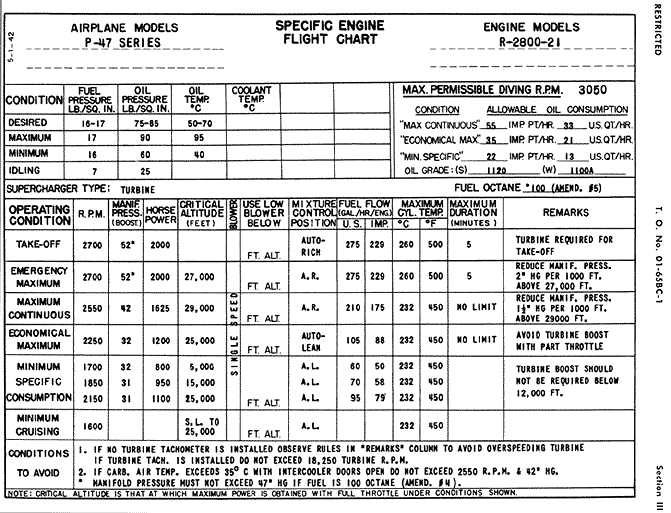
I personally use the 1800 rpm / 32" MP setting in all of the P-47s in-game at most altitudes. These numbers won't be exact for each model, since they used different versions of the R-2800 engine, but they're close enough for the girls I date. I can usually fly 3 or sometimes 4 sectors home on 25% fuel in a P-47 using this setting. Most of the American ride's have charts like this you can find--I don't know about the non-American rides, as some lack a lot of documentation online. But, hopefully you get the idea. Also, if you want to take the time, you can do some testing on or off-line with a stop watch, using different power/rpm settings and timing your plane over a set distance to see what settings give you the best fuel economy. Remember though, that fuel economy is a function of minimum fuel consumption over a timed distance. Simply setting for minimum consumption that keeps you airborne will only give you your maximum endurance setting, meaning that you'll maximize your time in the air, but not the range.
There's a lot of aerodynamic theory involved with this stuff, which if you're interested, we can get into, but:
TL;DR: Best glide speed is always higher than your best climb speed by about 10-15% and maximum fuel economy is achieved by flying low and slow to and from the target area. This is how Lindbergh got across the Atlantic.