Really it's not as hard as it sounds, knowing the Motherboard the big battle, from there it's just plugging the right parts into it and attaching parts to the case itself (full walk-through could be typed up or found via Google). If you are willing to try it, it makes having the best bang-for-buck computer possible since you don't have to pay others to build it. I spent a few hours drawing diagrams of the inside of my old computer before taking it apart and re-building. I'll trim it down to the important parts for the Motherboard:
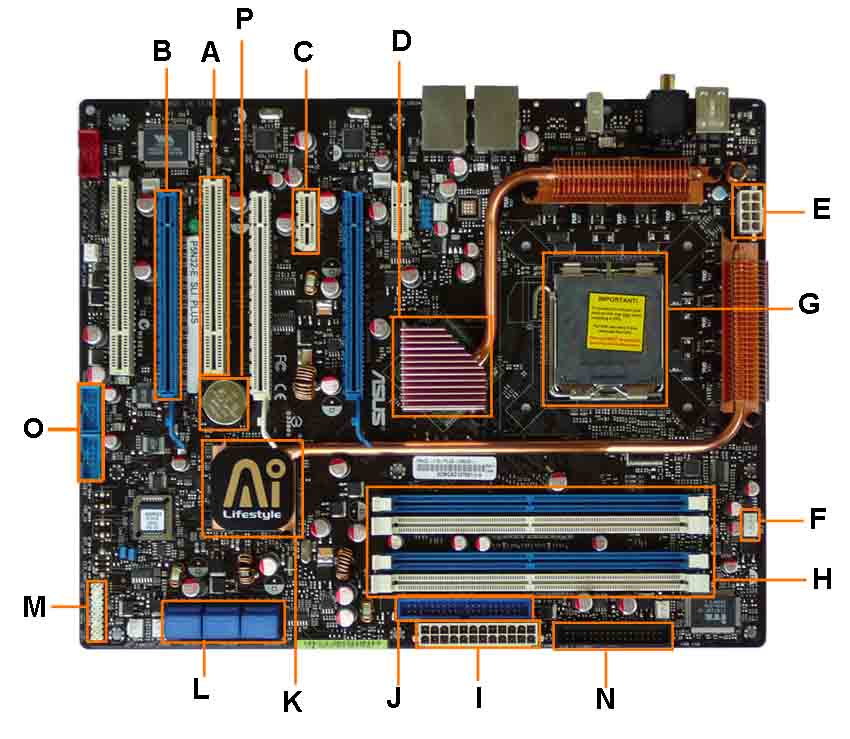
A. PCI Slot - This board has 2 PCI slots. These can be used for components such as Ethernet cards, sound cards, and modems.
B. PCI-E 16x Slot - There are 2 of them on this motherboard diagram, both are blue. These are used for your graphics card. With two of them onboard, you can run 2 graphics cards in SLI. You would only need this if you are a gamer, or working with high end video / graphics editing. These are the 16x speed versions, which are currently the fastest.
C. PCI-E 1x Slot - Single slot - These can be used for expansion cards such as Sound Cards, or Ethernet Cards.
E. ATX 12V 2X and 4 Pin Power Connection Power Connection - This is one of two power connections that supply power to the motherboard. This connection will come from your Power Supply.
F. CPU-Fan Connection - This is where your CPU fan will connect. Using this connection over one from your power supply will allow the motherboard to control the speed of your fan, based on the CPU temperature.
G. Socket - This is where your CPU will plug in.
H. Memory Slots - These are the slots for your RAM. Most boards will have 4 slots, but some will only have 2. The color coding you see on the motherboard diagram is used to match up RAM for Dual/Triple-Channel. Using them this way will give your memory a speed boost.
I. ATX Power Connector - This is the second of two power connections. This is the main power connection for the motherboard, and comes from the Power Supply.
L. SATA Connections - These are 4 of the 6 SATA connections on the motherboard. These will be used for hard drives, and CD / DVD drives.
M. Front Panel Connections - this is where you will hook in the connections from your case. These are mostly the different lights on your case, such as power on, hard drive activity etc.
O. External USB Connections - This is where you will plug in external USB connections for your case or USB bracket.
P. CMOS battery - This is the motherboard's battery. This is used to allow the CMOS to keep its settings.
Source:
http://www.build-your-own-computer.net/motherboard-diagram.htmlBut if you are set on not building, I'm sure someone can help find a cheap computer to fix up easily enough.
