The game cannot kill an Internet connection. However, if your computer runs out of resources, that could kill your computers connection to its network.
A DXDIAG output might be helpful here, assuming it is your computer that is dropping its network connection.
Also, a Ping Plot to 206.16.60.38 might be revealing as well.
As requested...
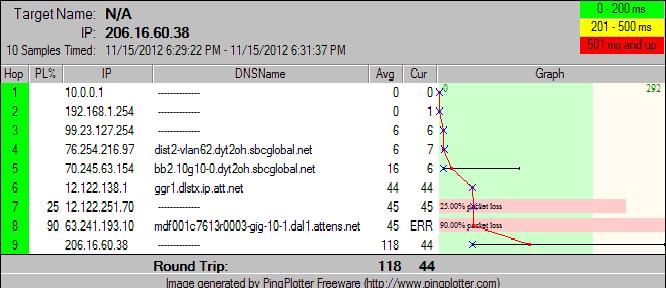
NOTE: This is abridged. Full readout was too long
------------------
System Information
------------------
Time of this report: 11/15/2012, 18:32:57
Machine name: WERERAT
Operating System: Windows XP Professional (5.1, Build 2600) Service Pack 3 (2600.xpsp_sp3_gdr.120821-1629)
Language: English (Regional Setting: English)
System Manufacturer: System manufacturer
System Model: System Product Name
BIOS: Phoenix - AwardBIOS v6.00PG
Processor: Intel(R) Core(TM)2 Duo CPU E8400 @ 3.00GHz (2 CPUs)
Memory: 2046MB RAM
Page File: 910MB used, 4078MB available
Windows Dir: C:\WINDOWS
DirectX Version: DirectX 9.0c (4.09.0000.0904)
DX Setup Parameters: Not found
DxDiag Version: 5.03.2600.5512 32bit Unicode
------------
DxDiag Notes
------------
DirectX Files Tab: No problems found.
Display Tab 1: No problems found. DirectDraw test results: All tests were successful. Direct3D 7 test results: All tests were successful. Direct3D 8 test results: All tests were successful. Direct3D 9 test results: All tests were successful.
Sound Tab 1: DirectSound test results: All tests were successful.
Music Tab: DirectMusic test results: All tests were successful.
Input Tab: No problems found.
Network Tab: No problems found. DirectPlay test results: All tests were successful.
--------------------
DirectX Debug Levels
--------------------
Direct3D: 0/4 (n/a)
DirectDraw: 0/4 (retail)
DirectInput: 0/5 (n/a)
DirectMusic: 0/5 (n/a)
DirectPlay: 0/9 (retail)
DirectSound: 0/5 (retail)
DirectShow: 0/6 (retail)
---------------
Display Devices
---------------
Card name: NVIDIA GeForce 9600 GT
Manufacturer: NVIDIA
Chip type: GeForce 9600 GT
DAC type: Integrated RAMDAC
Device Key: Enum\PCI\VEN_10DE&DEV_0622&SUBSYS_23621682&REV_A1
Display Memory: 512.0 MB
Current Mode: 1920 x 1080 (32 bit) (60Hz)
Monitor: Plug and Play Monitor
Monitor Max Res: 1600,1200
Driver Name: nv4_disp.dll
Driver Version: 6.14.0013.0681 (English)
DDI Version: 9 (or higher)
Driver Attributes: Final Retail
Driver Date/Size: 9/23/2012 09:28:00, 4494208 bytes
WHQL Logo'd: n/a
WHQL Date Stamp: n/a
VDD: n/a
Mini VDD: nv4_mini.sys
Mini VDD Date: 9/23/2012 09:28:00, 12557728 bytes
Device Identifier: {D7B71E3E-4562-11CF-9B77-6F0300C2CB35}
Vendor ID: 0x10DE
Device ID: 0x0622
SubSys ID: 0x23621682
Revision ID: 0x00A1
Revision ID: 0x00A1
Video Accel: ModeMPEG2_C ModeMPEG2_D
Deinterlace Caps: {6CB69578-7617-4637-91E5-1C02DB810285}: Format(In/Out)=(YUY2,YUY2) Frames(Prev/Fwd/Back)=(0,0,0) Caps=VideoProcess_YUV2RGB VideoProcess_StretchX VideoProcess_StretchY DeinterlaceTech_PixelAdaptive
{335AA36E-7884-43A4-9C91-7F87FAF3E37E}: Format(In/Out)=(YUY2,YUY2) Frames(Prev/Fwd/Back)=(0,0,0) Caps=VideoProcess_YUV2RGB VideoProcess_StretchX VideoProcess_StretchY DeinterlaceTech_BOBVerticalSt
retch
{6CB69578-7617-4637-91E5-1C02DB810285}: Format(In/Out)=(UYVY,YUY2) Frames(Prev/Fwd/Back)=(0,0,0) Caps=VideoProcess_YUV2RGB VideoProcess_StretchX VideoProcess_StretchY DeinterlaceTech_PixelAdaptive
{335AA36E-7884-43A4-9C91-7F87FAF3E37E}: Format(In/Out)=(UYVY,YUY2) Frames(Prev/Fwd/Back)=(0,0,0) Caps=VideoProcess_YUV2RGB VideoProcess_StretchX VideoProcess_StretchY DeinterlaceTech_BOBVerticalSt
retch
{6CB69578-7617-4637-91E5-1C02DB810285}: Format(In/Out)=(YV12,0x3231564e) Frames(Prev/Fwd/Back)=(0,0,0) Caps=VideoProcess_YUV2RGB VideoProcess_StretchX VideoProcess_StretchY DeinterlaceTech_PixelAdaptive
{335AA36E-7884-43A4-9C91-7F87FAF3E37E}: Format(In/Out)=(YV12,0x3231564e) Frames(Prev/Fwd/Back)=(0,0,0) Caps=VideoProcess_YUV2RGB VideoProcess_StretchX VideoProcess_StretchY DeinterlaceTech_BOBVerticalSt
retch
{6CB69578-7617-4637-91E5-1C02DB810285}: Format(In/Out)=(NV12,0x3231564e) Frames(Prev/Fwd/Back)=(0,0,0) Caps=VideoProcess_YUV2RGB VideoProcess_StretchX VideoProcess_StretchY DeinterlaceTech_PixelAdaptive
{335AA36E-7884-43A4-9C91-7F87FAF3E37E}: Format(In/Out)=(NV12,0x3231564e) Frames(Prev/Fwd/Back)=(0,0,0) Caps=VideoProcess_YUV2RGB VideoProcess_StretchX VideoProcess_StretchY DeinterlaceTech_BOBVerticalSt
retch
Registry: OK
DDraw Status: Enabled
D3D Status: Enabled
AGP Status: Enabled
DDraw Test Result: All tests were successful.
D3D7 Test Result: All tests were successful.
D3D8 Test Result: All tests were successful.
D3D9 Test Result: All tests were successful.
-------------
Sound Devices
-------------
Description: Realtek HD Audio output
Default Sound Playback: Yes
Default Voice Playback: Yes
Hardware ID: HDAUDIO\FUNC_01&VEN_10EC&DEV_0883&SUBSYS_10438249&REV_1000
Manufacturer ID: 1
Product ID: 100
Type: WDM
Driver Name: RtkHDAud.sys
Driver Version: 5.10.0000.5324 (English)
Driver Attributes: Final Retail
WHQL Logo'd: n/a
Date and Size: 11/15/2006 01:34:40, 4225920 bytes
Other Files:
Driver Provider: Realtek Semiconductor Corp.
HW Accel Level: Standard
Cap Flags: 0x0
Min/Max Sample Rate: 0, 0
Static/Strm HW Mix Bufs: 0, 0
Static/Strm HW 3D Bufs: 0, 0
HW Memory: 0
Voice Management: No
EAX(tm) 2.0 Listen/Src: No, No
I3DL2(tm) Listen/Src: No, No
Sensaura(tm) ZoomFX(tm): No
Registry: OK
Sound Test Result: All tests were successful.
---------------------
Sound Capture Devices
---------------------
Description: Realtek HD Audio Input
Default Sound Capture: Yes
Default Voice Capture: Yes
Driver Name: RtkHDAud.sys
Driver Version: 5.10.0000.5324 (English)
Driver Attributes: Final Retail
Date and Size: 11/15/2006 01:34:40, 4225920 bytes
Cap Flags: 0x0
Format Flags: 0x0
-----------
DirectMusic
-----------
DLS Path: C:\WINDOWS\SYSTEM32\drivers\GM.DLS
DLS Version: 1.00.0016.0002
Acceleration: n/a
Ports: Microsoft Synthesizer, Software (Not Kernel Mode), Output, DLS, Internal, Default Port
Microsoft MIDI Mapper [Emulated], Hardware (Not Kernel Mode), Output, No DLS, Internal
Microsoft GS Wavetable SW Synth [Emulated], Hardware (Not Kernel Mode), Output, No DLS, Internal
Registry: OK
Test Result: All tests were successful.
-------------------
DirectInput Devices
-------------------
Device Name: Mouse
Attached: 1
Controller ID: n/a
Vendor/Product ID: n/a
FF Driver: n/a
Device Name: Keyboard
Attached: 1
Controller ID: n/a
Vendor/Product ID: n/a
FF Driver: n/a
Device Name: Microsoft SideWinder Force Feedback 2
Attached: 1
Controller ID: 0x0
Vendor/Product ID: 0x045E, 0x001B
FF Driver: C:\WINDOWS\system32\swpdflt2.dll
FF Driver Date: 8/18/2001 00:36:32
FF Driver Version: 4.05.2600.0000
FF Driver Size: 10240 bytes
Device Name: G13
Attached: 1
Controller ID: 0x0
Vendor/Product ID: 0x046D, 0xC21C
FF Driver: n/a
Device Name: Logitech G13 Joystick
Attached: 1
Controller ID: 0x1
Vendor/Product ID: 0x046D, 0xC2AB
FF Driver: n/a