I changed my FOV from the auto setting of 152 to 140. Now my clipboard is cut off at the bottom in the tower and in the hanger. In flight the clipboard is sized fine. Here are a couple screen shots of what I am talking about.
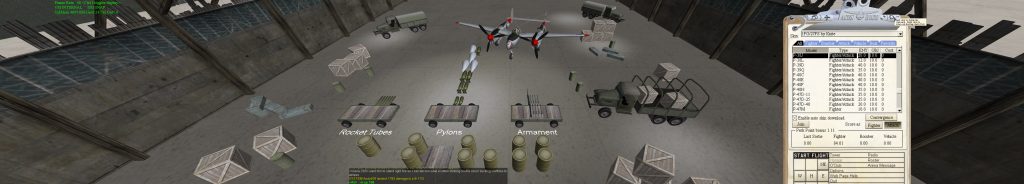

I have used the zoom minus button in the tower and in the hanger and they are as zoomed out as will allow. Is there a fix for this or something I can do in order to keep my new FOV and get the clipboards to look correctly in the tower and hanger? As I said in flight I can see the whole clipboard with a problem. Thanks