Well, thereís another two hours of time Iíll never get back. Iím starting to understand why there are so many of these G2s for resale in the original retail packaging in ďlike newĒ condition.
Now, the right controller has unpaired itself somehow.
I tried the win + y several times. It only makes the mouse pointer appear (sometimes) and when it does appear, itís frozen on the screen. Several ďwin + yĒ attempts do nothing. So, I put the two paper weights aside for now and launch AH from stream. The VR box is selected, AH is selected, and starts playing. I put the headset on, have music through the speakers and pitch black in front of me. Double checked the G2 attachment in the graphics card, tried again, same result. When I shut down steam and put the headset back on, itís back to the Home VR environment, which so far hasnít offered any moves forward. Just this view:
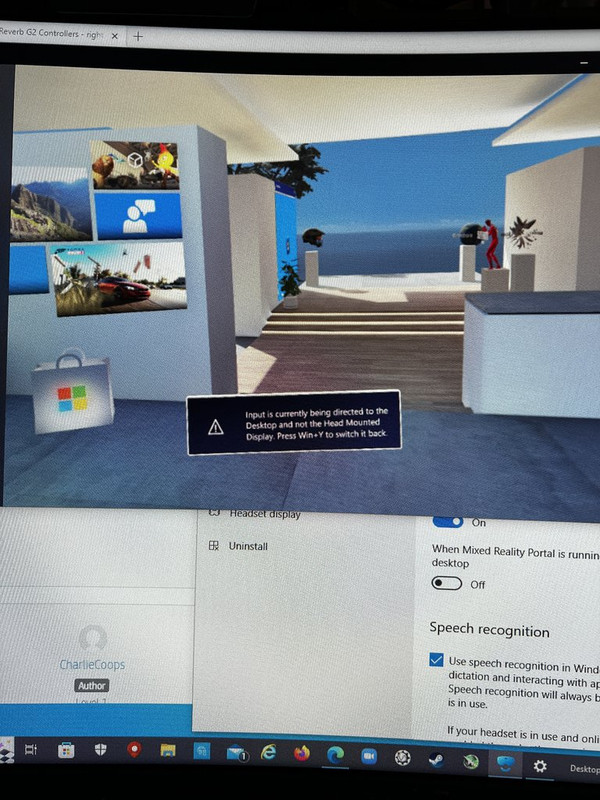
Researching the controller pairing issue directs to the windows setup but, without them paired, thereís no way to move through the setup.
Trying to start via steam, Iíve tried all three of the options here, and get the same black result:
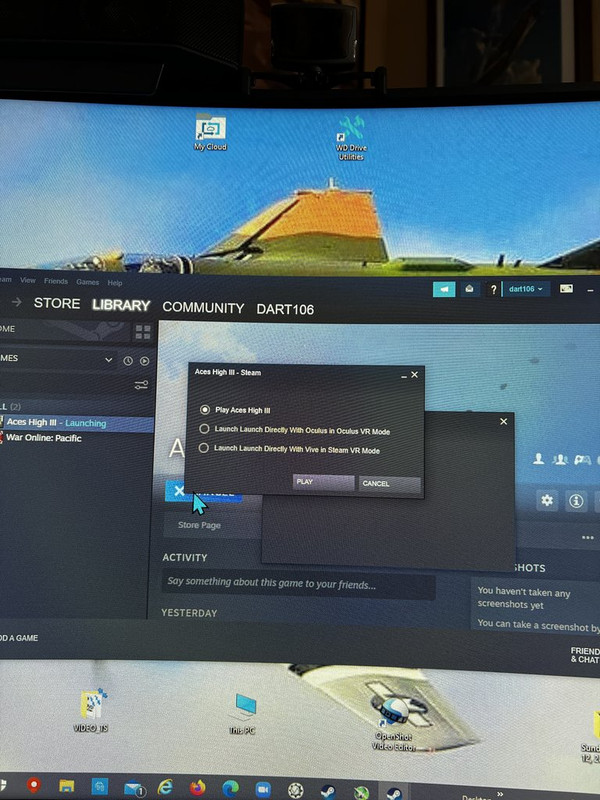
So, Iím very stumped, confused, and frustrated. Headset on. No controllers to navigate. Headset off, win + y pressed, and a frozen non functional mouse pointer with no way to navigate. But, being eternally stubborn, thereís no quitting. Just need the real and workable directions.
Easy, the WMR does include the controller setup/pairing but, I canít seem to get there from here. Can the WMR be uninstalled and then reinstalled to start from a clean slate? That seems to be the only option remaining.