I have never had an issue with my controller unmapping..... <knocks on wood> But I can think of one thing that may look like it. Do you have the auto switch mode on? If you map your controls in fighter mode and jump to the guns on a bomber the auto switch mode will switch you to bomber settings and if you didnt set them it will seem like the controls lost their mapping. Easiest way to fix this.....as long as you dont use a different mapping when bombing....is to just copy mode 1 to all the other modes, or turn off auto switching.
As for having a back up navigate to the settings folder in the game folder (C:\Hitech Creations\Aces High III\settings) and sort by "type".
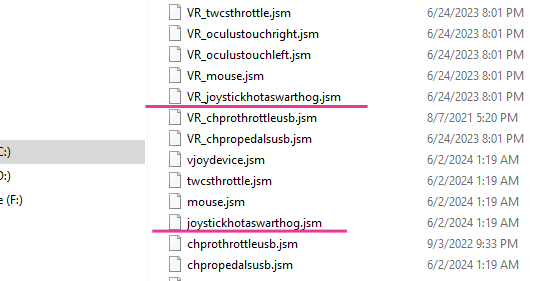
Make a copy of each .JSM file and save it in another folder that you can just copy and paste back into the settings folder each time you run into an issue.
Another tip, see the two files underlined? One is my joystick mapping for NON VR and the other is the mapping FOR VR. You MUST map the controllers IN VR to have a set, the NON VR setting dont work in VR. The easiest way to do that is to make a copy of the NON VR file and drop it on your desktop. Then right click it and rename the file by adding the VR_ to the front of the name. Save it and drop it back into your settings folder. This will give you the same mappings as the NON VR mapping in VR so you dont have to spend the time remapping everything. All you have to add is the mouse buttons and centering buttons to your VR mapping and you good to go.